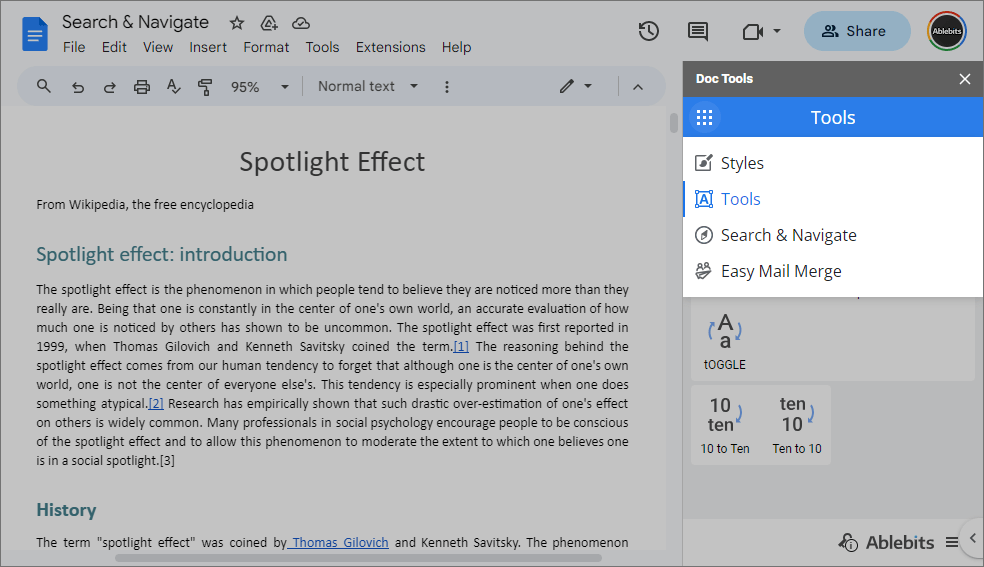
Doc Tools for Google Docs

Doc Tools for Google Docs
19 handy instruments for your documents
Optimize your Google Docs workflow with 4 tools for daily tasks. Styles formats your document & its parts with your custom themes. Easy Mail Merge enables quick Gmail campaigns with personalized emails & attachments. Doc Tools will sort text, change case, convert numbers to words and back, and adjust text highlighting. Search & Navigate finds all links, bookmarks, images, tables, headings or specific text within your document.
- Styles
- Easy Mail Merge
- 11 one-click tools
- Search & Navigate
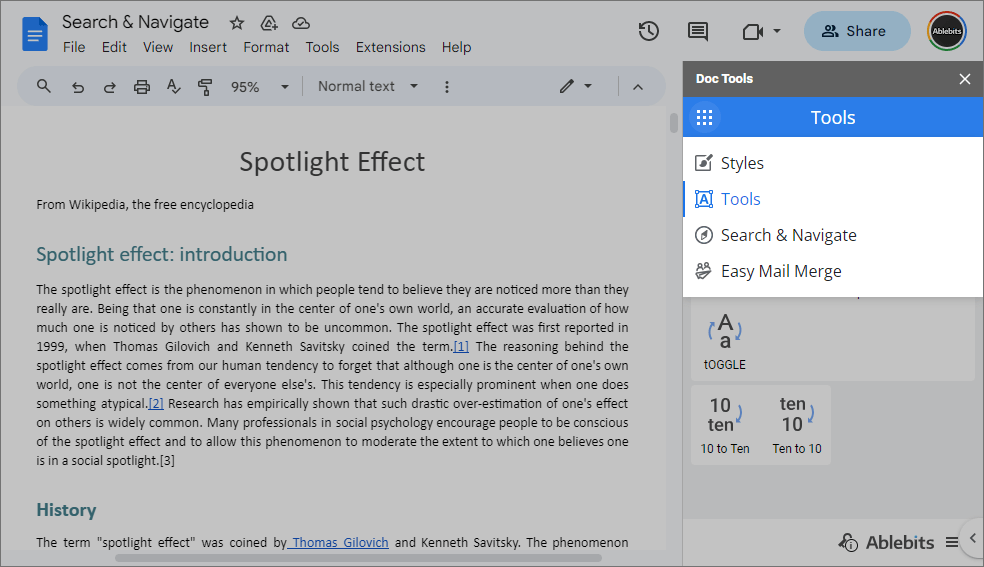
Buy license
Choose your plan
- 12-month access with all updates $29.95
- Lifetime Get all new features and updates for free ever! $99.95
Download
With Doc Tools you will
Sort text, spell numbers Or change case & add or remove text highlighting — all in just a click from the Tools sidebar.
Mail merge from Google Docs Craft emails directly in Google Docs and merge with Google Sheets data to send tailored emails through Gmail.
Navigate the document by its headings The list of headings lets you instantly access any paragraph.
Explore all bookmarks, links, pictures & tables from the doc Jump between these items as you like.
Create your own styles Or use one of 20 built-in style sets, or pick the style from the document and save it for later use.
Send mass emails with personalized attachments Send any file type, convert Google documents to PDFs or MS Office formats, or share Google files with direct links in your emails.
Format your entire document with a single click Or style only certain headings or paragraphs.
Search for any text within your doc And see its instances in every type of data on separate tabs.
How to use Doc Tools for Google Docs

Switch between 4 add-ons using the waffle button at the top.

One-click tools: add or remove color, sort text, change case, turn words to numbers & back.

Set up mail merge in Google Docs to send personalized emails from your Gmail account.

See and manage all headings, bookmarks, links, pictures, and tables.

See all instances of the searched word or phrase within the doc.

Style your document with one of 20 pre-supplied styles…

…or create your own styles (even with custom elements) for later use.

Edit built-in & your custom styles or their individual elements whenever you need.
License benefits
Our customers get
- Unconditional
- 30-day money-back guarantee
- Free support
- Volume discounts: the more you buy, the less you pay
Also read:
- Title: Doc Tools for Google Docs
- Author: Ian
- Created at : 2024-08-29 20:15:08
- Updated at : 2025-03-06 15:11:06
- Link: https://tools.techidaily.com/ablebits/google-docs-add-ons-doc-tools/
- License: This work is licensed under CC BY-NC-SA 4.0.