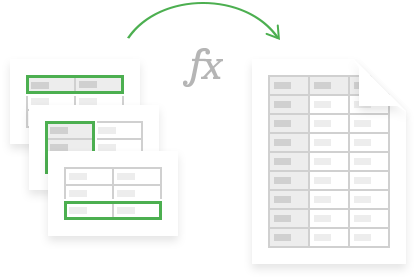
Consolidate sheets in Google Sheets

Consolidate sheets in Google Sheets
Add up columns and rows from several sheets into one
Consolidate Sheets merges numerous sheets from different files and calculates numeric records at the same time. There’s no need to open each spreadsheet — a quick search and a simple tree view let you handle all tables in one window. Consolidate Google sheets by rows and columns, or summarize data based on its position in tables. 11 built-in functions will aid with different summary reports that you can place wherever you prefer.
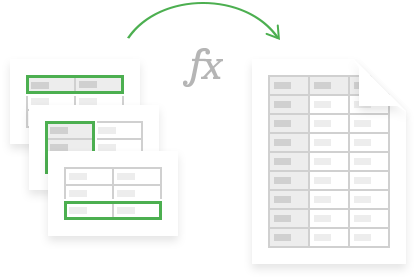
Buy license
Choose your plan
- 12-month access with all updates $12
- Lifetime - Get all new features and updates for free ever! $39.95
Download
With Consolidate Sheets you will
Consolidate multiple Google Sheets into one Add up columns, rows, and cells from multiple sheets and even files in one go.
Summarize data by headers Consolidate data by rows or columns only, or consider both header labels at once.
Benefit from 11 ways to merge and calculate SUM, COUNT, COUNT NUMBERS, AVERAGE, MAX, MIN, PRODUCT, STDEV, STDEVP, VAR, VARP.
Add more files from Drive without opening them Choose all necessary files using the quick Drive search offered by the add-on.
Consolidate data by position Merge Google sheets and add up cells based on their position in the tables.
Have your summary report built by a formula So the result always shows the up-to-date info whenever anything changes in the original sheets.
How to consolidate data in Google Sheets

Add files from your Drive to merge more Google sheets

Select sheets and identify your data ranges

Pick a function and required labels to consolidate sheets in Google Sheets

Choose where to add up your columns in Google Sheets

Check how many sheets have been consolidated in your Google Sheets

You can calculate ranges with a Google Sheets formula so records change in sync with the source tables

In this case, don’t forget to connect all files so IMPORTRANGE does its job for you
Consolidate multiple sheets
in 4 different ways
Add up records in columns based on headers in the top row

Merge and calculate by labels in the first column

Consolidate cells and calculate numbers at the intersection

Summarize data based on the position of cells

License benefits
Our customers get
- Unconditional
- 30-day money-back guarantee
- Free support
- Volume discounts: the more you buy, the less you pay
Also read:
- Title: Consolidate sheets in Google Sheets
- Author: Ian
- Created at : 2025-03-04 18:46:03
- Updated at : 2025-03-06 15:11:06
- Link: https://tools.techidaily.com/ablebits/google-sheets-add-ons-consolidate-sheets/
- License: This work is licensed under CC BY-NC-SA 4.0.