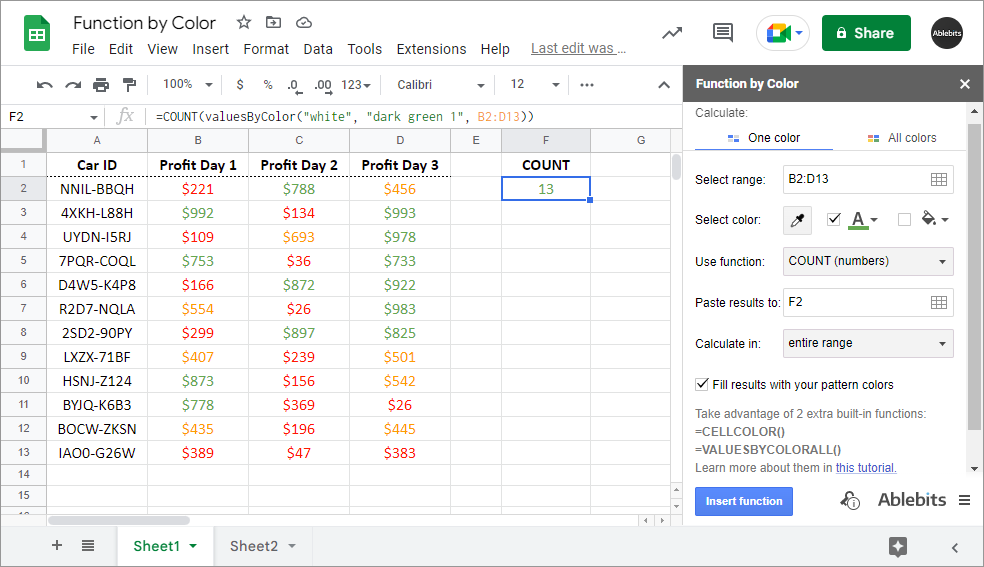
Function by Color for Google Sheets

Function by Color for Google Sheets
Sum and count cells by color: font, background, or both
This add-on will sum and count colored cells in Google Sheets if they share background or text hues. It will process your data in different ways: check cell color and count blanks; find the maximum, minimum, or average values, and more.
The tool also recognizes existing formulas so you could quickly review and edit shades and even ranges used for calculations.
Buy license
Choose your plan
- 12-month access with all updates $12
- Lifetime - Get all new features and updates for free ever! $39.95
Download
With Function by Color you will
Sum and count cells by one color Specify fill and/or font color to calculate only cells that look the same.
Tally cells by both text and background colors Process only cells with the same fill and font hues.
Set up pattern colors Pick a cell from the sheet to use its colors for calculations or choose the hues from special palettes.
Fill results with your pattern colors Color cells with the results according to pattern hues used for calculation.
Sum and count all coloured cells in Google Sheets Get the results for each fill or font color that exists in the range.
Count cells either by font or fill color Check cells for text hues ignoring the background and vice versa.
Calculate in each row, column, or your entire range Have one formula work out the entire range or create multiple formulas for each row or column at once.
Calculate colored cells in 13 different ways Count, sum, find the average, min or max number, etc. – all based on cell colors.
How to count cells by color in Google Sheets
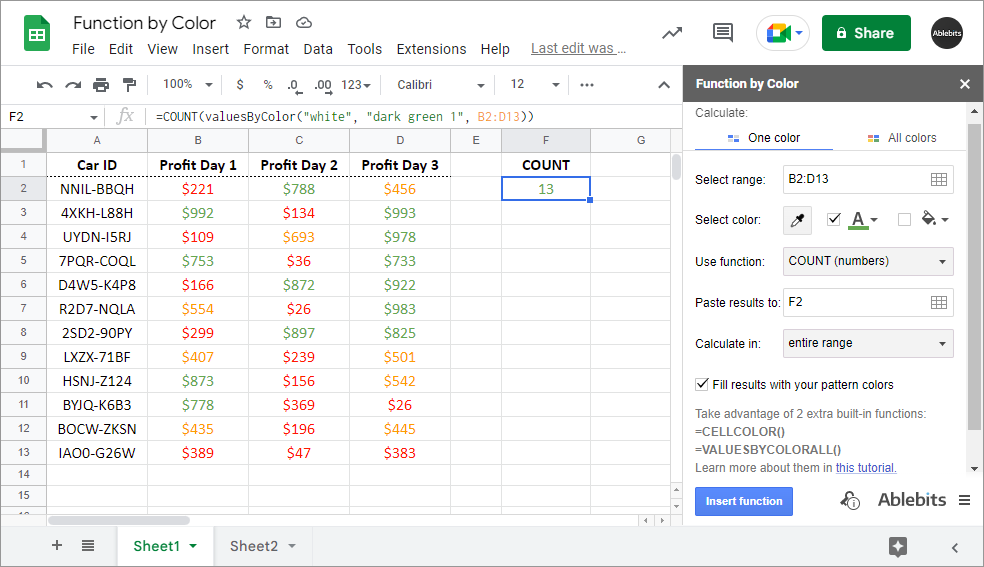
Check one text color to count similar cells

Check all fill colors & sum all related cells

Find the minimum value by each cell color in each Google Sheets column

Calculate all color-coded cells in each row

Process data with 13 different functions

Use palettes or color-picker to set up pattern shades
Calculate cells by their hues
in 3 different ways
Count cells in the entire range.

Calculate values in each row.

Calculate cells in each column.

License benefits
Our customers get
- Unconditional
- 30-day money-back guarantee
- Free support
- Volume discounts: the more you buy, the less you pay
Also read:
- Title: Function by Color for Google Sheets
- Author: Ian
- Created at : 2025-02-27 01:00:20
- Updated at : 2025-03-06 15:11:06
- Link: https://tools.techidaily.com/ablebits/google-sheets-add-ons-count-colored-cells/
- License: This work is licensed under CC BY-NC-SA 4.0.