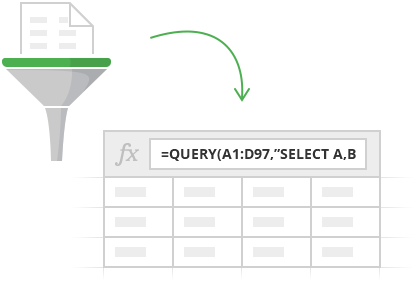
Filter and Extract Data for Google Sheets

Filter and Extract Data for Google Sheets
Easy way to filter multiple columns by multiple conditions
Filter and Extract Data scans your entire table and fetches those records that match the conditions you set. Unlike the regular filter, the tool lets you filter multiple columns by multiple conditions at once. All you need to do is select the range and tweak the conditions. The tool will build a QUERY formula for you bringing back every matching record into the desired place.
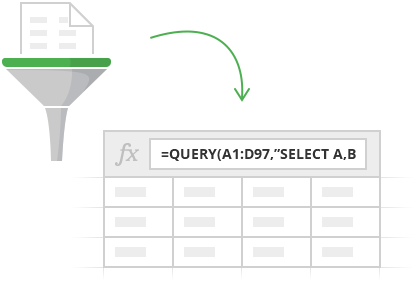
Buy license
Choose your plan
- 12-month access with all updates $19.99
- Lifetime - Get all new features and updates for free ever! $59.90
Download
With Filter and Extract Data you will
Extract all or only some of the relevant values Have the tool look up all matches or specify the number of the first matching rows you’d like to get.
Set as many conditions as you need Filter multiple columns by multiple criteria at once.
Preview the result Take a look at the resulting table and adjust criteria before pulling the outcome to your spreadsheet.
Select the columns to extract the info from Retrieve the necessary info from all columns or pick any particular ones to process.
Use 15 comparison operators To fine-tune each condition in the most precise way.
Paste the result as values or as a formula Make the add-on build a Google Sheets QUERY formula or get only records copied from your source table.
How to filter multiple columns for multiple criteria in Google Sheets

Select the range with your source table

Choose the number of rows and columns to return

Set the criterion to perform a lookup

Add as many criteria as you need

Select a cell for your future table and preview the result and the formula

Insert the resulting table as a Google Sheets QUERY formula…

…or as values copied from your source table
License benefits
Our customers get
- Unconditional
- 30-day money-back guarantee
- Free support
- Volume discounts: the more you buy, the less you pay
Also read:
- Title: Filter and Extract Data for Google Sheets
- Author: Ian
- Created at : 2025-02-28 17:23:13
- Updated at : 2025-03-06 15:11:06
- Link: https://tools.techidaily.com/ablebits/google-sheets-add-ons-filter-extract-data/
- License: This work is licensed under CC BY-NC-SA 4.0.