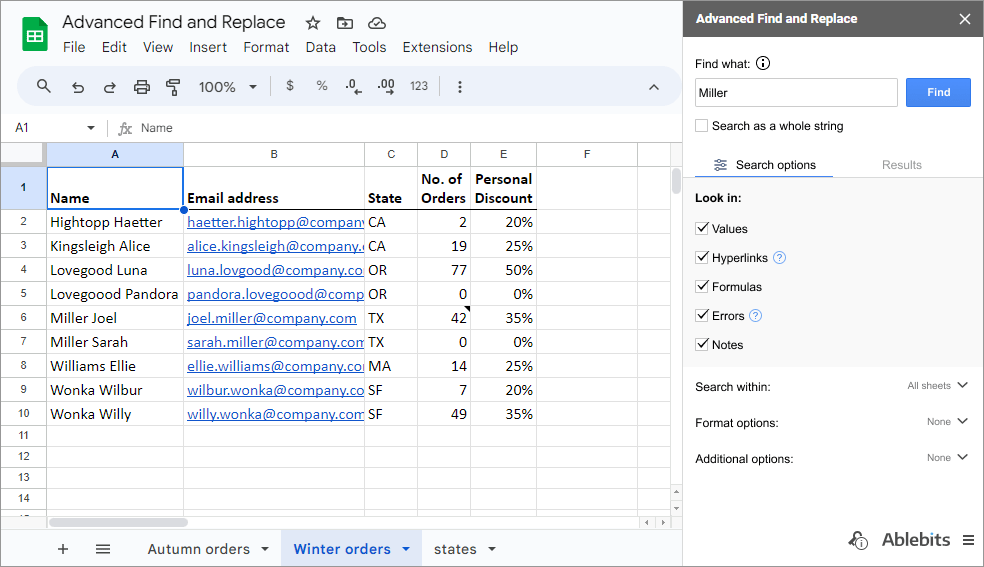
Advanced Find and Replace for Google Sheets

Advanced Find and Replace for Google Sheets
Search in values, formatting, formulas, notes, links, errors
Meet the easiest way of advanced search and replacement in Google Sheets. Scan your sheets for values, formatting, formulas, notes, hyperlinks, errors. Take full control of search parameters with multi-word search, fuzzy search or regex. Easily navigate through results grouped by sheet, with 1 click bringing you to a necessary cell. Besides being able to replace found records, you will color, re-format, export and delete all or only the selected values.

Buy license
Choose your plan
- 12-month access with all updates $19.99
- Lifetime - Get all new features and updates for free ever! $59.90
Download
With Advanced Find and Replace you will
Find and replace in values, formulas, notes, links, and errors Scan all data types simultaneously or tick off only those you’re interested in.
Find fuzzy matches or regex matches Or use masks for a wildcard search in your Google Sheets.
Find and replace multiple values in Google Sheets Just enter the words or provide the range with a list of alternatives.
Export all or some found values To a new sheet, new spreadsheet, or certain cells of your choice.
Find cells and change colors Change font or/and fill color of all or only the selected found cells.
Find and replace by formatting Bold, italic, underline, strikethrough? Find and re-format in a go.
Replace all or only selected values at once Substitute all or only some of the found entries in a button click.
Delete rows with all found records Or remove only rows you select from the sheets.
How to find and replace data in Google Sheets

Search in all data types: values, links, formulas, errors, notes

Navigate all results grouped by sheet (or a search value) in a tree-view

Find and replace multiple values in Google Sheets simultaneously

Search Google Sheets by formatting

Use this add-on for Google Sheets to find and replace colors.

Find fuzzy matches in Google Sheets

Search Google Sheets using regular expressions

Export results to a new spreadsheet preserving text formatting
License benefits
Our customers get
- Unconditional
- 30-day money-back guarantee
- Free support
- Volume discounts: the more you buy, the less you pay
Also read:
- Title: Advanced Find and Replace for Google Sheets
- Author: Ian
- Created at : 2025-03-01 17:42:03
- Updated at : 2025-03-06 15:11:06
- Link: https://tools.techidaily.com/ablebits/google-sheets-add-ons-find-replace/
- License: This work is licensed under CC BY-NC-SA 4.0.