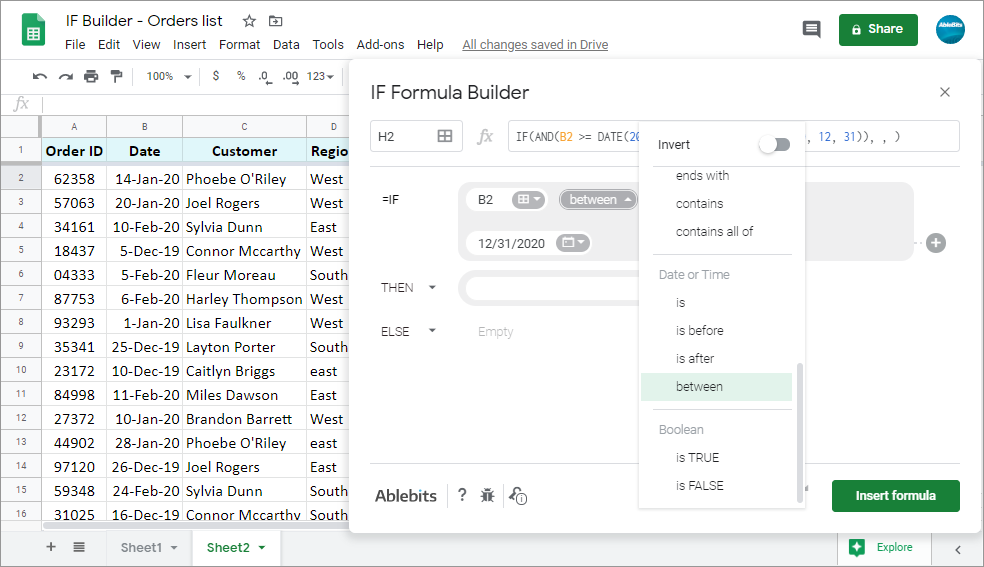
IF Formula Builder for Google Sheets

IF Formula Builder for Google Sheets
Google Sheets IF statements of any difficulty at your fingertips
IF Formula Builder guides you all the way through creating Google Sheets IF formulas. It handles all the syntax for you. The tool detects the format of your data, so you just fill in special fields with records and select comparison operators from the list. You will add multiple IFs in a few clicks and switch between AND/OR logic with a button. The add-on also breaks down existing Google Sheets IF statements so you could edit them in pieces.
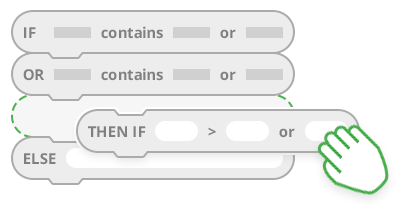
Buy license
Choose your plan
- 12-month access with all updates $19.99
- Lifetime - Get all new features and updates for free ever! $59.95
Download
With IF Formula Builder you will
Build Google Sheets IF statements in bite-sized parts Fill in IF, THEN, and ELSE arguments on different lines.
Enter dates, time, etc. without extra functions or characters Whatever data type you need to enter, just type it in as you normally do and the tool will auto-detect the format.
Create IF formulas with multiple AND/OR conditions Individual rows will help you thread several conditions and switch between AND/OR with a single drop-down.
Decide where to place the formula Choose any cell in your spreadsheet to insert the resulting formula there.
Forget about confusing syntax of Google Sheets formulas Choose the required operators from special drop-down lists.
Nest several IFs in Google Sheets quick and easy Add as many levels to your Google Sheets IF statement as you need – each on its own line to avoid confusion.
Beautify existing Google Sheets IF statements Break down ready IF formulas to pieces: separate IF, THEN, ELSE parts from one another and edit them with a few mouse-clicks.
Preview the result See the resulting IF formula while building it.
How to swiftly build Google Sheets IF statements

Enter records and choose the required comparison operator for your logical expression from the list

To test multiple criteria at a time, add them using the AND operator

Enter the value to get whenever a cell meets conditions…

…or nest even more rules to test your cell against

Preview the resulting formula, select a destination cell, and click Insert formula

Create multiple IF statements for Google Sheets by copying one ready-made formula down the column

Split existing IF formulas in Google Sheets to pieces for easier editing
License benefits
Our customers get
- Unconditional
- 30-day money-back guarantee
- Free support
- Volume discounts: the more you buy, the less you pay
Also read:
- Title: IF Formula Builder for Google Sheets
- Author: Ian
- Created at : 2025-03-01 21:30:51
- Updated at : 2025-03-06 15:11:06
- Link: https://tools.techidaily.com/ablebits/google-sheets-add-ons-if-formula-builder/
- License: This work is licensed under CC BY-NC-SA 4.0.