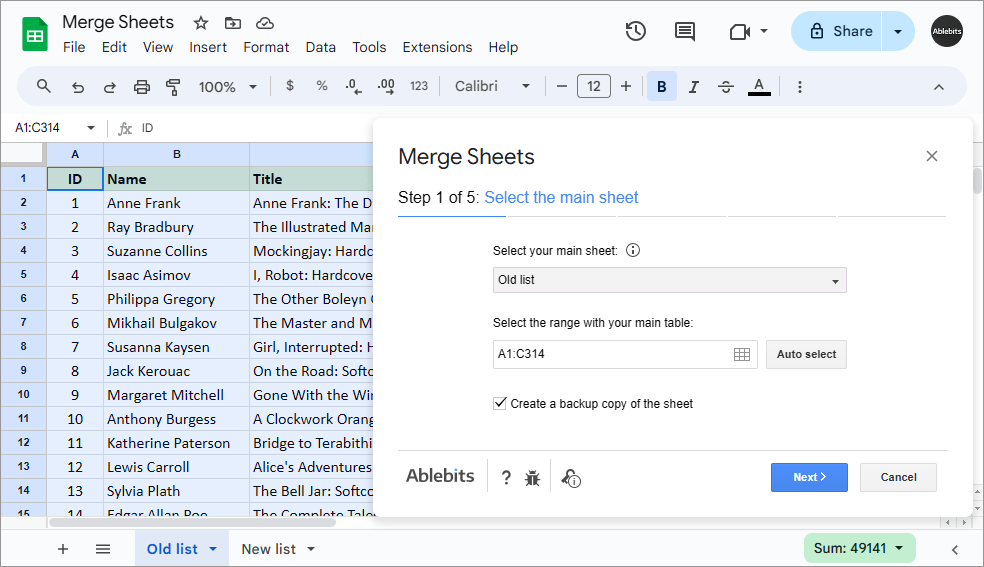
Merge two or more sheets in Google Sheets

Merge two or more sheets in Google Sheets
Combine two and more Google sheets without copy-pasting
Merge Sheets is a replacement for VLOOKUP and INDEX/MATCH functions. The add-on simplifies the task of combining data you have in several Google sheets. It scans and matches key columns in the sheets of your choice, and gets all the necessary updates into your main table. Set the tool to update only new and/or empty cells and pull non-matching rows as well as additional matches from other sheets.
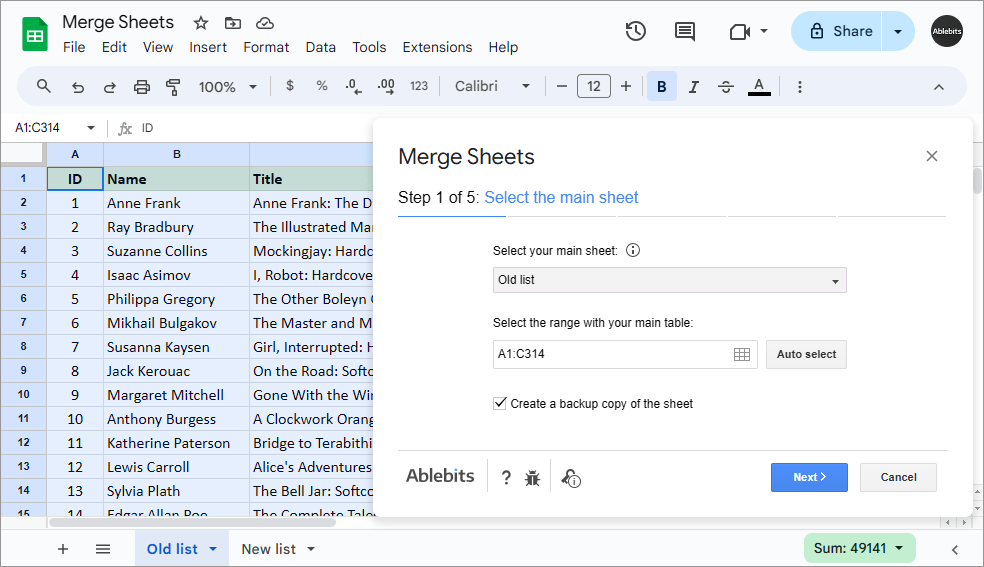
Buy license
Choose your plan
- 12-month access with all updates $19.99
- Lifetime - Get all new features and updates for free ever! $59.90
Download
With Merge Sheets you will
Merge two or more Google sheets Match and merge records from multiple Google sheets into one without formulas and copy-pasting.
Update records in the main table Identify your main and lookup sheets to fetch the correct data.
Save the rows with unique entries Add non-matching rows to the end of the main table.
Add only missing records to your table Update only empty and new cells in the main table.
Change the color of the updated cells Clear the background color of the results or highlight all changes with a hue of your choice.
Use one or more key columns for matching values Even if the column order is different, the tool will detect the same data and retrieve updates for it.
Match key values considering their text case For when case sensitivity matters to distinguish the same values.
Pull additional matching rows Either to the end of the main table or right after the same matching row.
Update only if lookup cells contain records Prevent overwriting your values with blank cells.
Identify changes in a status column Add a helper column to get a better view on changes or even sort and filter table according to the status.
How to merge Google sheets
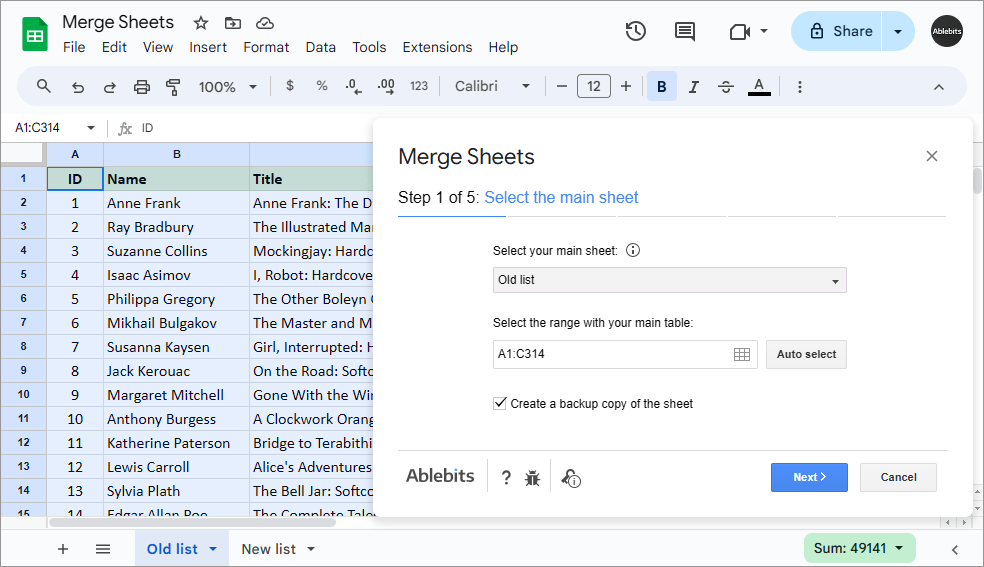
Select your main table.

Choose as many lookup tables as you need.

Pick matching columns that will be used as unique identifiers.

Decide what columns you’d like to update or add to your main sheet.

Tweak additional options to get a more precise result.

See the result message with a number of matches and updates.

Merge Google sheets automatically using scenarios – saved reusable sets of settings.
Ways to match and merge
records from Google sheets
Add and update records in the main sheet.

Add non-matching rows to the end of the main sheet.

Insert additional matching rows at the end of the main table.

Insert additional matching rows after the row with the same key value.

Identify changes in a status column.

Update only empty and new cells in the main sheet.

Update only if cells from the lookup sheet contain data.

License benefits
Our customers get
- Unconditional
- 30-day money-back guarantee
- Free support
- Volume discounts: the more you buy, the less you pay
Also read:
- Title: Merge two or more sheets in Google Sheets
- Author: Ian
- Created at : 2025-02-28 18:30:39
- Updated at : 2025-03-06 15:11:06
- Link: https://tools.techidaily.com/ablebits/google-sheets-add-ons-merge-sheets/
- License: This work is licensed under CC BY-NC-SA 4.0.