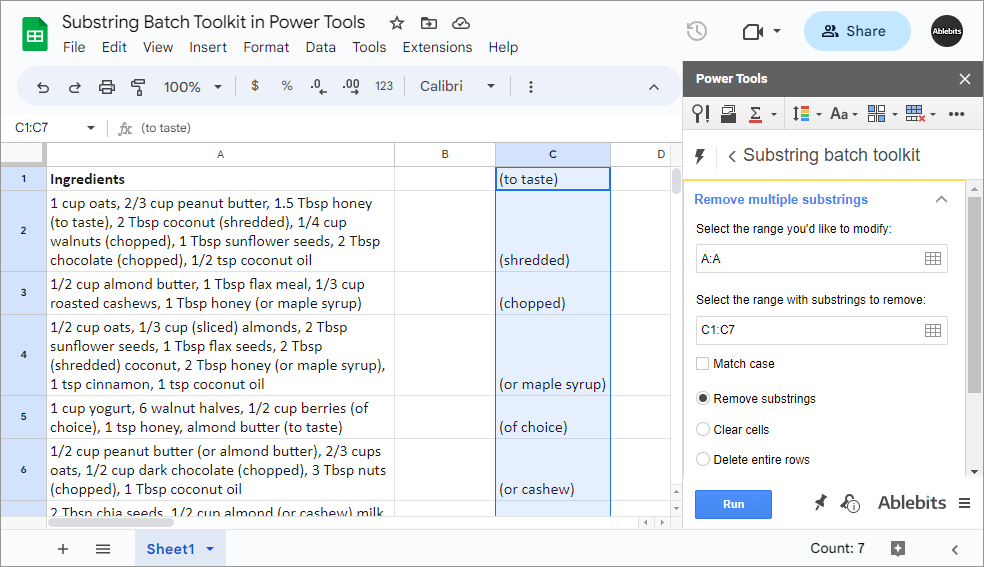
Power Tools for Google Sheets

Power Tools for Google Sheets
Your professional toolset for daily work with spreadsheet data
Power Tools is a set of 40+ smart features that you miss most in Google Sheets. The add-on not only reduces the number of mouse clicks on some routine operations in spreadsheets, but also offers solutions for common yet complex tedious tasks. Each tool here is designed to make data processing easy for you. Give the collection a try, and you will do the following without effort:
- Find duplicates or uniques
- Change text case
- Count and sum by colors
- Match and merge data
- Combine duplicate rows
- Add text by position
- Remove substrings or characters
- Extract text, numbers, links
- Find and replace specific data
- Split sheets, date & time, text
- Compare sheets
- Filter and extract data
- Randomize data
- Fill blank cells
- Remove extra spaces
- Remove blanks & shift data
Buy license
Choose your plan
- 12-month access with all updates $29.99
- Lifetime - Get all new features and updates for free ever! $99.95
Download
Quick features for the most common tasks
Spend less time on such daily operations as find and replace data; copy or delete sheets; count, sum or sort cells by color; change case; remove empty cells, rows or columns; unpivot tables; unmerge and flip cells; freeze panes. Each button on the toolbar will reduce the clicks on these repetitive tasks.

Count and sum values by their color.

Apply different text case to the selected cells.

Find certain values in multiple sheets at once.

Replace all or selected records in one go.

Unpivot table in Google Sheets.

Flip adjacent data ranges along with their formatting.

Remove empty and unused rows & columns.
Advanced search in formulas, links, notes, errors
Copy, delete, reorder, protect, hide sheets
Sum, count, sort cells by their colors
Change text case
Flip ranges
Delete blank cells, rows, columns
Instant calculations with 12 functions
Freeze top rows and left columns
Unmerge selected cells
Unpivot tables
Compare and Dedupe
Get rid of duplicates or find uniques in your spreadsheets
Power Tools offers 7 add-ons that remove duplicates and find unique records in your spreadsheets. Whether you’re trying to compare columns or sheets, or deduplicate one table, the tools process thousands of records in no time.

Choose to find dupes or uniques only, or their 1st occurrences as well.

For Remove Duplicate Rows, the row will be considered duplicate if all columns you pick contain identical records.

Decide what to do with the found entries.

Find and highlight duplicates in Google Sheets using any of the 7 add-ons.

Save the options to scenarios to reuse them in the future quickly.
Find duplicate or unique rows
Find duplicates automatically – on schedule
Compare 2 columns
Compare sheets for duplicates
Identify differences between your tables
Highlight duplicates
Mark results in a status column
Get the results in a comparison report
Clear found values or delete entire rows
Copy or move results to a preferred location
8 reasons to get Power Tools right now
More benefits you will enjoy
Unconditional 30-day money-back guarantee If for some reason you decide to give up the add-on and terminate your subscription, just email us and we’ll return your money.
Work from multiple computers: MacOS, Windows, ChromeOS Since the add-on works in Google Sheets, you can access it from any computer that supports Google Sheets by simply logging in to your Google account.
One activation key for multiple accounts Order more than one subscription for your employees with a volume discount and get one common key to unlock the add-on for each user.
Quick return on investment Numerous positive feedback from our users proves that Power Tools enhances productivity, saving you and your companies lots of time and money.
More than 40 powerful tools Enjoy the time you spend in Google Sheets by using add-ons from Power Tools and making even the most challenging tasks easy.
Detailed step-by-step guides & how-to videos Dive into success with our usage tips. A hiccup along the way? Our attentive support team will tackle any questions or issues for your smooth journey.
Free support Our customers always get quick and quality assistance on any type of question or issue, e.g. installation, licensing, or technical.
Intuitive usability meets aesthetic interface Crafted with your ease and fulfillment at the forefront, our add-ons deliver smooth and stylish functionality across all browsers and monitor settings.
License benefits
Our customers get
- Unconditional
- 30-day money-back guarantee
- Free support
- Volume discounts: the more you buy, the less you pay
Also read:
- Title: Power Tools for Google Sheets
- Author: Ian
- Created at : 2024-08-29 20:15:08
- Updated at : 2025-03-06 15:11:06
- Link: https://tools.techidaily.com/ablebits/google-sheets-add-ons-power-tools/
- License: This work is licensed under CC BY-NC-SA 4.0.