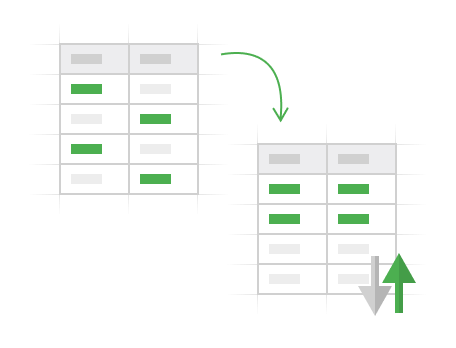
Sort by Color for Google Sheets

Sort by Color for Google Sheets
Arrange your data based on its font or fill colors
This addition to Power Tools offers another way to organize your data in Google Sheets. Use it to sort the whole rows or only the selected range by their fill or font colors. The tool sorts by colors based on the Google Sheets palette and distributes all custom colors accordingly.
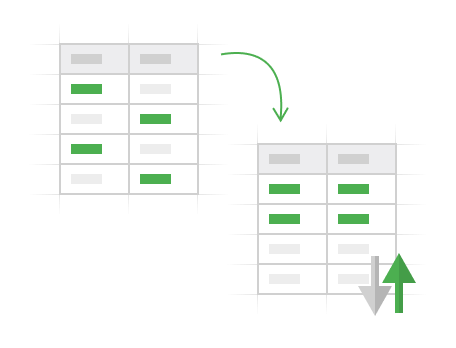
Buy license
Choose your plan
This add-on is part of Power Tools: 30+ tools to boost your Google Sheets
- 12-month access with all updates $29.99
- Lifetime - Get all new features and updates for free ever! $99.95
Download
With Sort by Color you will
Sort only the selected range by colors Organize colored rows within your selection.
Order rows by fill colors Group rows based on the background cell colors.
Control the sorting order Arrange your colors from red berry to magenta or vice versa.
Sort entire rows by their colors in Google Sheets Arrange the entire rows including columns outside the selected range.
Order rows by font colors Group rows based on the text colors used in cells.
Make use of the advanced options E.g. specify a Google Sheets column to sort your range or rows by its colors.
How to sort cells by color in Google Sheets
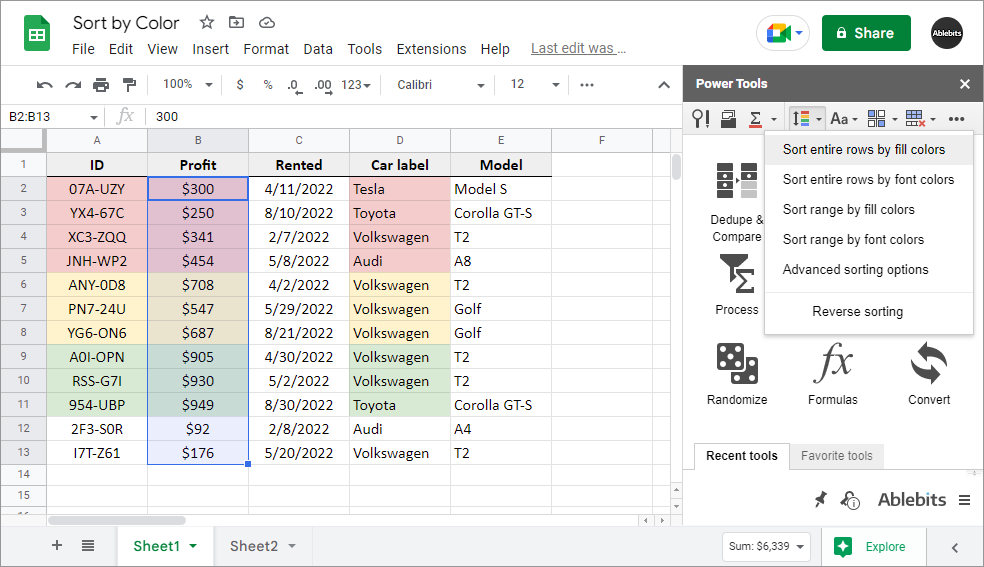
Sort entire rows by fill colors of the selected Google Sheets range.
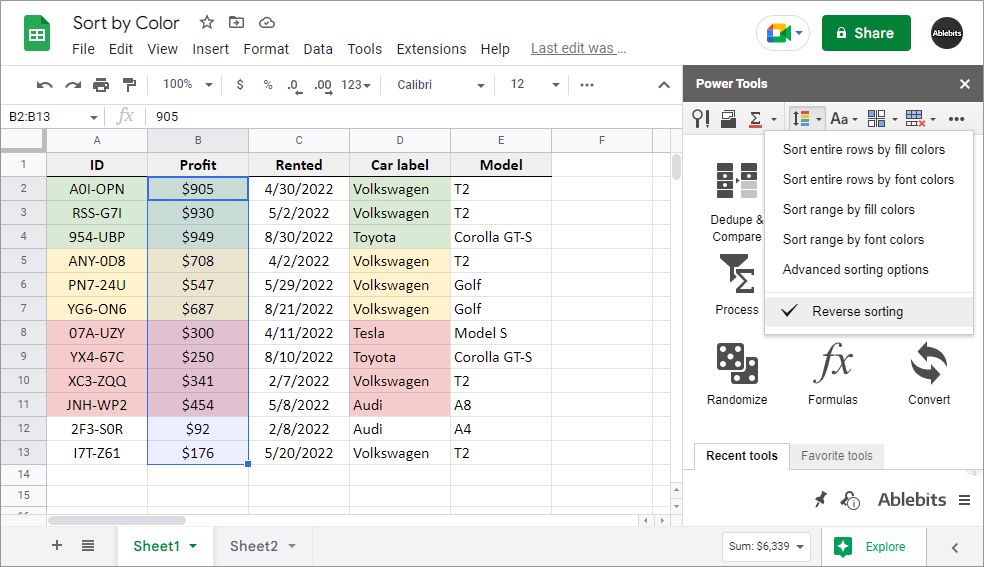
Order entire rows the opposite way.

Google Sheets: Sort only the selected range by fill colors.

Arrange entire rows by font colors.

Organize only the selected range by font colors.

Sort the range by colors of one Google Sheets column.
License benefits
Our customers get
- Unconditional
- 30-day money-back guarantee
- Free support
- Volume discounts: the more you buy, the less you pay
Also read:
- Title: Sort by Color for Google Sheets
- Author: Ian
- Created at : 2025-03-02 05:54:53
- Updated at : 2025-03-06 15:11:06
- Link: https://tools.techidaily.com/ablebits/google-sheets-add-ons-sort-by-color/
- License: This work is licensed under CC BY-NC-SA 4.0.