
Split Sheet for Google Sheets

Split Sheet for Google Sheets
Split one table into multiple sheets by columns or rows
With this add-on, you are just 3 steps away from splitting your Google sheet into several different tables. The tool groups all data by common records in one or more selected columns or by the number of rows you specify, and puts each group on an individual sheet. It’s up to you whether to place all resulting sheets next to the source tab, to a brand new spreadsheet, or to multiple separate files.

Buy license
Choose your plan
- 12-month access with all updates $12
- Lifetime - Get all new features and updates for free ever! $39.95
Download
With Split Sheet you will
Split one Google sheet into multiple sheets Divide your summary table into several sheets with the common information.
Create the resulting tables in the current or a new file Or have the tool put each table to a separate file.
Divide Google sheet based on records from key columns Group data by common values from one or more columns of interest.
Split Google sheet by an equal number of rows Or specify the exact ranges of rows to group all the data.
How to split Google sheets
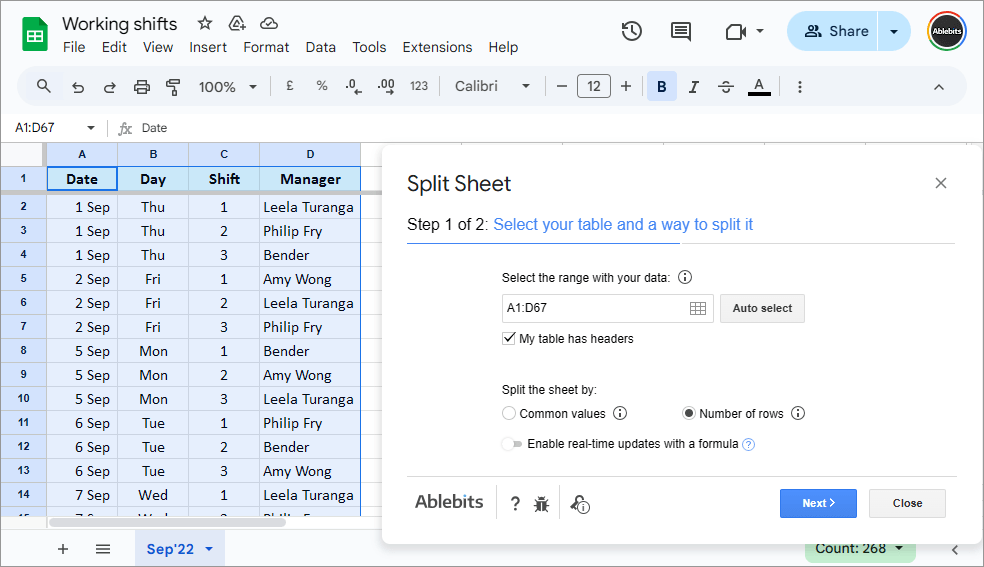
Select your table and the way to divide it.

Select the rows to split by.
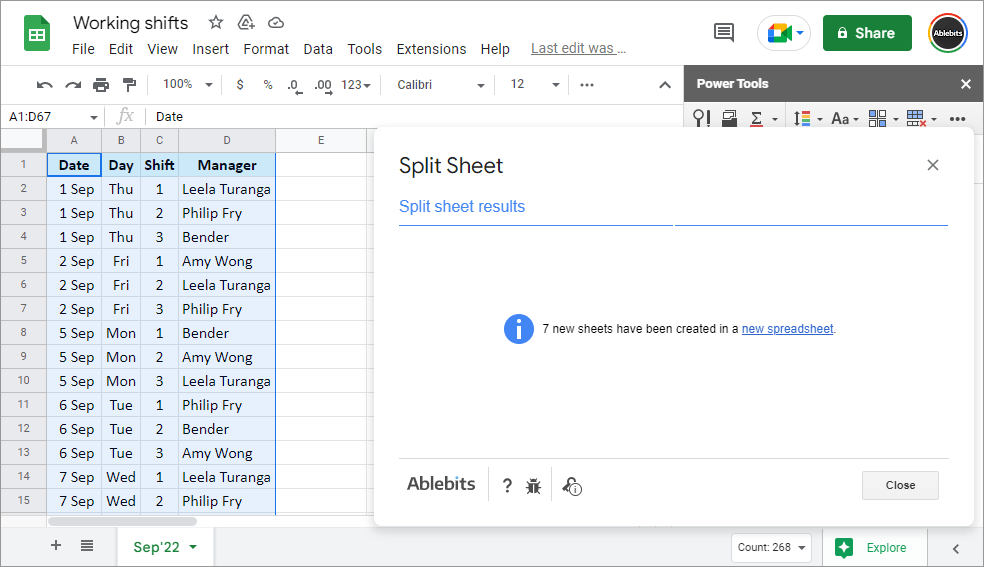
Get the link to open the result in a new spreadsheet.

See sets of 10 rows from the original table, each on its own tab.

Pick all key columns you’d like to divide by.

Have all new individual sheets with the common records created in the current spreadsheet.
Split Google sheet by values in the selected column
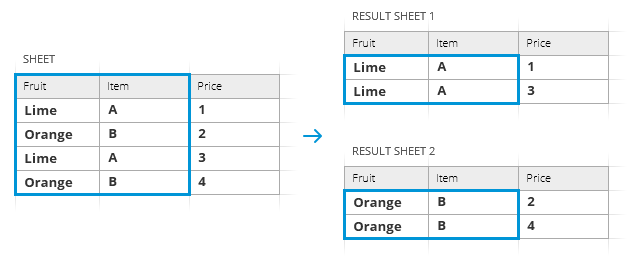
License benefits
Our customers get
- Unconditional
- 30-day money-back guarantee
- Free support
- Volume discounts: the more you buy, the less you pay
Also read:
- Title: Split Sheet for Google Sheets
- Author: Ian
- Created at : 2025-03-01 23:24:32
- Updated at : 2025-03-06 15:11:06
- Link: https://tools.techidaily.com/ablebits/google-sheets-add-ons-split-sheet/
- License: This work is licensed under CC BY-NC-SA 4.0.