
Aqua Clip / Video Keeper

Aqua Clip (Former Name: Video Keeper)
Download Videos from 1000+ Leading Video Sharing Platforms at 5x Faster Speed
How to Download Online Videos in 3 Simple Steps
Aqua Clip provides a hassle-free downloading experience from numerous video-sharing platforms. Follow the steps below to download original quality videos.
1 Paste the URL or access the video using the built-in browser.
2 Play and preview the video to check its validity.
3 Select the settings and start the download process.
A Swift Video Downloader for 1,000+ Sites
Aqua Clip offers a swift downloading experience to users. Unlike other applications that take longer to download online videos, it takes little time to download videos. Hence, providing a hassle-free downloading experience. And guess what’s the best part? It doesn’t sacrifice the quality as it provides excellent video quality offline.
Support 1,000+ Video-Sharing Platforms: The program is designed to download videos from more than 1,000 different video-sharing platforms. It includes Facebook, Instagram, YouTube, Vimeo, and all the famous sites out there. Moreover, it ensures unprecedented downloading access to music streaming websites.
100% Original Quality: Feel confident while downloading videos, AceThinker ensures the original quality of your videos.
One-Stop Downloading Solution: This program doesn’t impose any restrictions on the kind of video that can be downloaded. On the contrary, it allows users to download different videos such as tutorials, movies, gameplays, news, TV shows etc.
Download High-Quality Videos with Ease
This video downloader promises a quality downloading experience. Enjoy the benefits of downloading videos from virtually all popular platforms and save them in any desired format on your computer.
4K & Full HD Video Downloading: It allows you to build a collection of the best 4K videos. No matter what the format and resolution of the video, you can easily download 720p, 1080p, and even 2120p 4K videos with zero errors in the process.
Convert Videos to MP3: The software also lets you download your required video files in MP3 format. With its one-click conversion, you can directly convert videos into MP3 format after downloading them.
Faster Download Speed: Our desktop software makes full use of your bandwidth and CPU, which greatly improves download efficiency and provides you with a faster download speed.

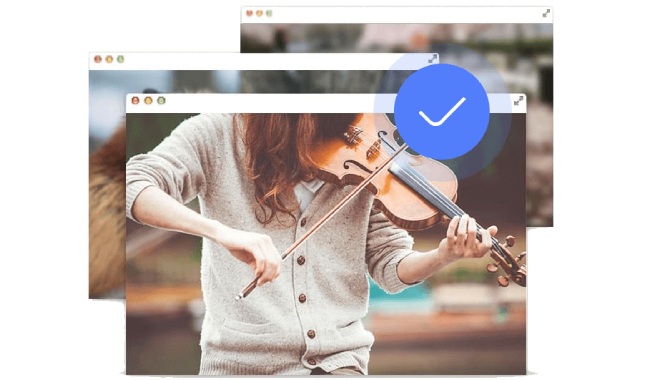
Get Full Playlists & Channel Videos Effortlessly
Downloading complete playlists or channels using video downloading software is often a concern, but not anymore with Aqua Clip.
Download YT Playlists in 1-Click: Take advantage of our ultra-speed technology and download entire YT playlists with just one click. It can save you a lot of time by eliminating the need to paste video links one by one. All you have to do is to copy and paste one video playlist URL and witness the uninterrupted downloading of entire YT playlists at lightning speed.
Download Videos in Bulk: It allows you to download multiple videos/audios from all sources in batches. It doesn’t restrict the number of files or file size so that you can download an unlimited number of videos at the same time. You just have to enter the multiple video or audio URLs in our downloader and experience the downloading of as many files as you want.
Multi-task Downloading: Through its advanced technology, it allows you to accomplish multi-tasking downloads without having any effect on your computer’s performance.
Additional Features
Minimalist & Friendly UI
It comes with an interface that works seamlessly and allows you to access, download, and watch videos effortlessly.
Preview Before Downloading
You can preview the video to check its authenticity which will make sure that you are advancing in the right direction.
Brilliant Search Function
It allows users to search videos by pasting their URL in the search box or even searching by their name, theme, etc.
Download VR Videos
You can download 360-degree VR videos with no effect on downloading quality or speed.
Built-in Browser
This software also comes with a built-in browser that makes it easier for you to search videos from sites and download them directly remaining within the websites.
No-Ads Operation
This video downloader program is completely safe to use and provides downloading without any glitches or disturbing ads.
Also read:
- Title: Aqua Clip / Video Keeper
- Author: Ian
- Created at : 2025-02-27 02:02:21
- Updated at : 2025-03-06 15:11:06
- Link: https://tools.techidaily.com/acethinker/aquaclip-downloader/
- License: This work is licensed under CC BY-NC-SA 4.0.