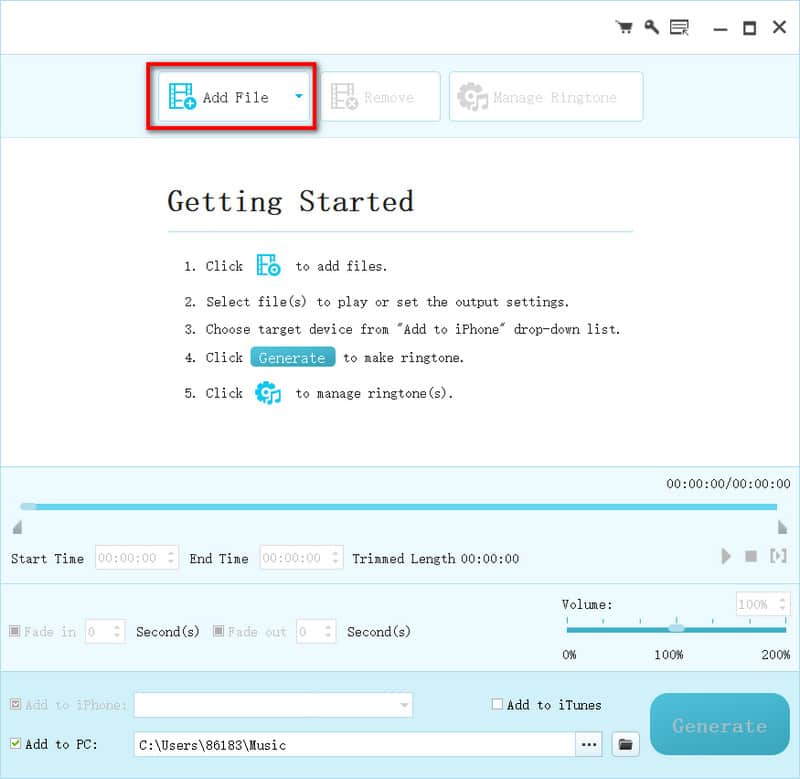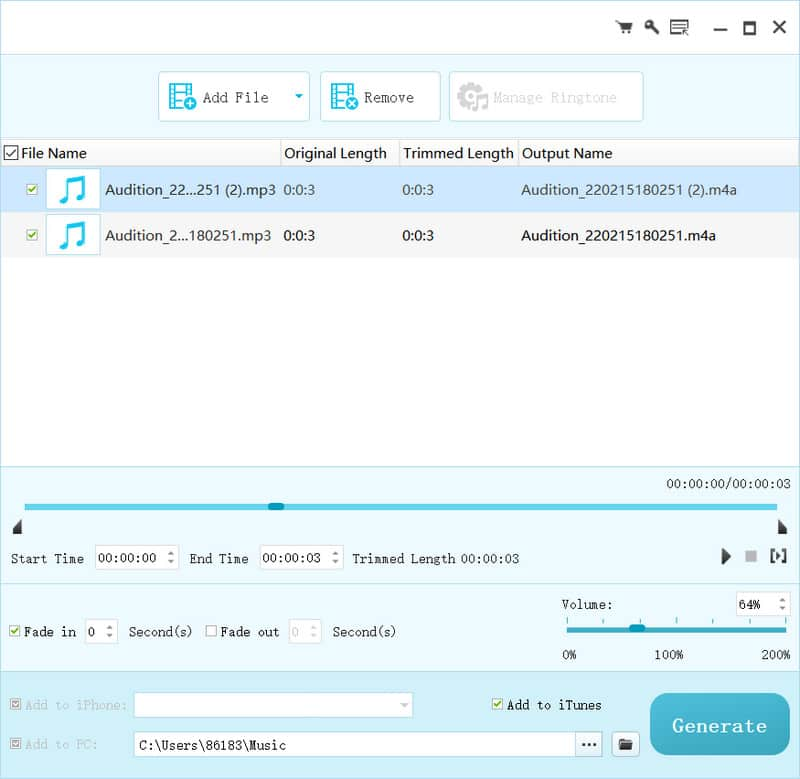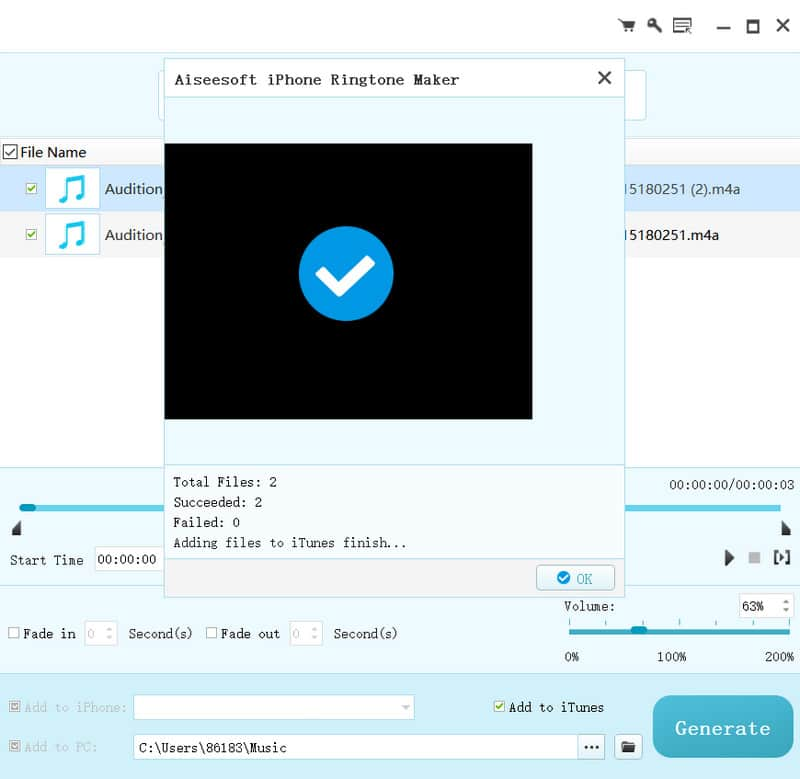Aiseesoft iPhone Ringtone Maker

Aiseesoft iPhone Ringtone Maker - The Best software to make ringtones for iPhone from your favorite videos/songs and add it to iPhone directly without iTunes.
2. Download & Buy a license
3. A Powerful iPhone Ringtone Maker You Will Like
As the best ringtone maker for iPhone, Aiseesoft iPhone Ringtone Maker enables you to customize iPhone ringtones from local audio or downloaded videos. It converts any funny video/audio to M4R for setting as your iPhone ringtone. You are allowed to directly transfer ringtones to iPhone/iPad/iPod, iTunes and PC.
Convert Video/Audio to iPhone Ringtone
It lets you convert any video (MP4, AVI, WMV, etc.) and audio (MP3, AAC, OGG, etc.) to M4R ringtone for iPhone.
Customize Ringtone Effects before Making
It enables you to change custom ringtones on length time, and add fade-in and fade-out effects before making iPhone ringtones.
Transfer Ringtones to iOS devices/PC/iTunes
It allows you to export existing or created iPhone ringtones to iPhone, iPad, iPod touch, iTunes or PC easily and freely.
4. Make iPhone Ringtone from Any Video/Audio
Aiseesoft iPhone Ringtone Creator is capable of making iPhone ringtones from any downloaded songs or local video/audio files. It supports converting all popular videos and music videos (MP4, AVI, WMV, MKV, MOV, etc.) that you download from online sites to M4R as the iPhone ringtone. Also, you could make a ringtone for iPhone from your favorite audio files (MP3, AAC, AC3, WMA, WAV, etc.) from your iPhone music library or iTunes library.
5. Customize the Settings of Output Ringtones
You can customize your ringtones for iPhone as you like. You could exactly choose the part of video to set the starting and ending time. For audio files, you could also drag the cursor to set the ringtone length time for iPhone to less than 40 seconds. Moreover, before making ringtones, you are allowed to add fade-in or fade-out effects to adjust the output ringtone volume for better enjoyment. So, you could customize various ringtones like text tone, tweet tone, alert tone, mail tone, calendar tone, reminders tone, etc., freely.
6. Transfer Ringtones to iPhone, iPad, iPod, PC, iTunes
It is easy for you to export the generated ringtone to iPhone/iPad/iPod/iTunes/PC directly. Supporting all iPhone models and other iOS device (iPad, iPod touch), it enables you to connect more than one iOS device to a computer at the same time to transfer the created ringtones. Also, you could only add the created ringtones to computers or iTunes for backup. Thus, you don’t have to buy ringtones from iTunes.
7. Make Your iPhone Ringtones Easily and Quickly
It enables you to import batch video or audio files for making ringtones to iPhone in bulk to save your time greatly. Before creating a ringtone for iPhone, you can pre-listen to the sound effect to make timely changes for getting the exact file as the ringtone. Its simple interface makes it easy for you, even a fresh hand to follow the guide to create the perfect ringtones easily.
8. Full of Great Features
Aiseesoft iPhone Ringtone Maker is a tech-oriented platform that prioritizes the users’ needs and provides comprehensive editing choices with simple steps.
Manage iPhone Ringtones
It lets you manage your existing iPhone ringtones to rename or remove them easily as you want.
Create Lossless Ringtones
It creates your own ideal and lossless ringtone from any downloaded video or music video and local audio file.
Support The Latest iOS
Aiseesoft iPhone Ringtone Maker supports the latest iOS version and all iOS devices like iPhone, iPad or iPod touch.
All Windows PC Compatible
The program is compatible with Windows 11, Windows 10, Windows 8, Windows 7, Windows Vista and Windows XP (SP2 or later).
9. How to Use iPhone Ringtone Maker
Step 1

Start the program and input your video/audio file by clicking the Add File button.Step 2

For further settings on your custom ringtone, you can drag the Process bar or set the Start and End time directly to change the duration of your ideal part. And go through the Fade-in and Fade-out effects if you want to make it more vivid. Move the Volume bar to adjust the sound as you like.Step 3

Select a path to save your ringtone and click the Generate button to get your works.
Also read:
- Title: Aiseesoft iPhone Ringtone Maker
- Author: Ian
- Created at : 2025-02-27 21:49:43
- Updated at : 2025-03-06 15:11:05
- Link: https://tools.techidaily.com/aiseesoft/iphone-ringtone-maker/
- License: This work is licensed under CC BY-NC-SA 4.0.