
Aiseesoft Mac Cleaner

Mac Cleaner is the best Mac space cleaning software to remove junk files, memory, virus, adware, malware, duplicated photos, and uninstall applications to free up storage and speed up Mac performance.
2. Download & Buy a license
3. Clean up Mac to Get More Space
As the best space cleaner, Mac Cleaner is capable of deleting various types of junk files to get more space for your Mac. Junk files like large & old files, system junk, memory, caches, similar photos, duplicated Finder, junk files from iTunes or iPhoto can easily be removed from Mac.
System Junk
Scan worthless cache data/logs quickly; Delete all the system cache, memory, etc. to get more Mac space.iPhoto Junk
Reduce photo library size by cleaning the useless photo caches to manage iPhoto easily on Mac.Email Junk
Remove the local copies of your email downloaded and attachments to free up more Mac storage.Similar Photos
Find and remove duplicate photos and clean them with ease to keep what you want to keep on Mac.Trash Bin
Empty the Trash Bin to get more space for Mac, and do the permanent clean-up without recovery.Large & Old Files
Scan large/old documents, preview and selectively delete worthless files to save lots of disk space.Duplicated Finder
Scan the duplicated files in the Finder and clear up the duplicated items from Finder conveniently.iTunes Junk
Clean up outdated iOS backup, installation packages and remove the corrupted iTunes downloads.
4. Speed up Mac to 10X Faster Than Before
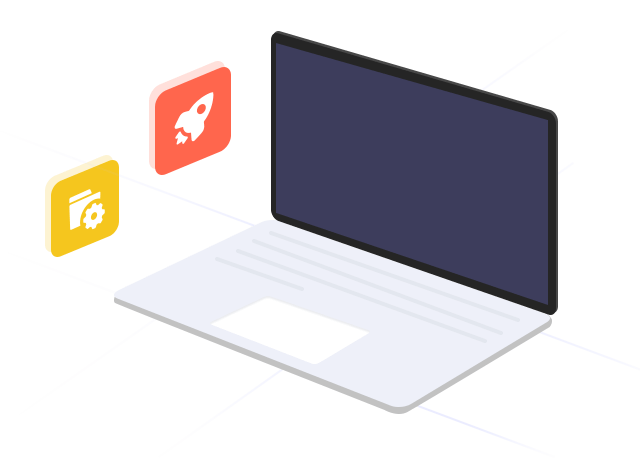
While Mac is slow down by massive kinds of stuffs, Take this multi-functional cleaner software to speed up Mac.
- Uninstall Applications: Uninstall unwanted applications, adware, malware, virus and delete their associated files to rocket your Mac.
- Optimize Performace: Scan and accelerate the performance of Spotlight, Login, Services, QuickLook, Preferences, Battery, etc.
- Clear Privacy: Clean up private cookies, searches, downloads, and visit history to expedite the processing on Mac directly.
5. Make Mac Performance Safe and Healthy
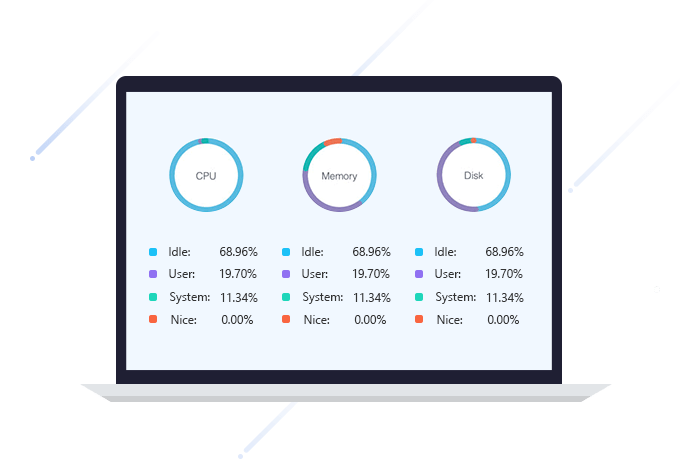
This Mac cleaning software can optimize your Mac system performance in real-time. It monitors the disk utilization, battery, memory performance as well as CPU usage, so that you can fix it efficiently if anything goes wrong.
- CPU: With Mac Cleaner, it is easy to monitor the CPU usage from idle, user, system and nice.
- Memory: It shows the memory usage of Mac win real-time to check what is free, active, weird and inactive.
- Disk: Disk usage for apps, iOS backup, other data, and available disk storage will be detected in real-time.
6. Manage Your Mac More Smoothly
![]()
- Uninstaller: Remove your applications along with all related files from your Mac easily.
- File Manager: View the file info, count words & shred file completely and thoroughly.
- Easy-to-Use: Scan, view and clean your Mac in simple steps and fast speed.
- Optimizer: Improve the performance of your Mac and speed its speed using Mac Cleaner’s maintenance function.
- File Encrypter: Hide and encrypt the important files on Mac to protect your privacy safely.
- Privacy Protector: Clear Cookies, searches, downloads, and visits from all browsers on your Mac.
7. How to Use Mac Cleaner to Clean up Mac
- Step1: Select Cleaner Utility
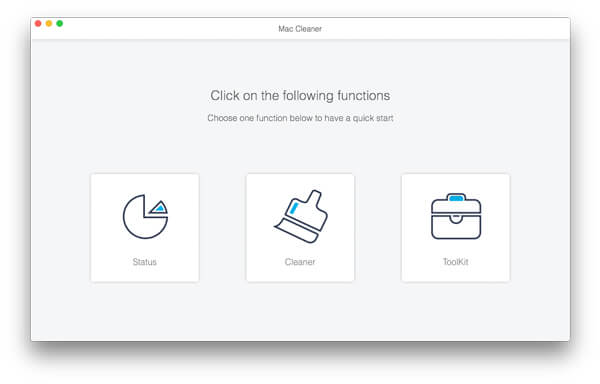
Free download Aiseesoft Mac Cleaner on your Mac. Follow the on-screen instructions to install this Mac cleaner tool on your Mac. After the successful installation, launch this space cleaner on Mac. This program is compatible with macOS Sonoma and before, and you can use it on your Mac freely.
- Step2: Scan Mac Drive
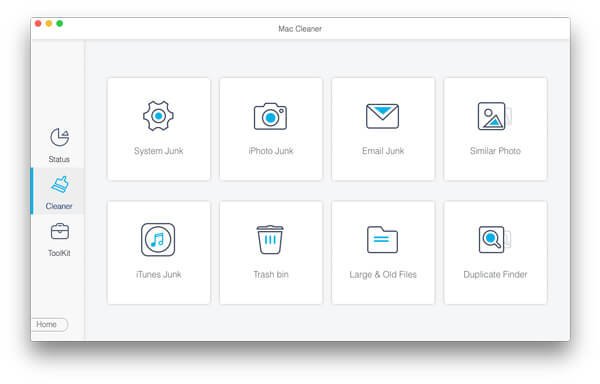
In the main interface, there are 3 main functions that you can choose. Here we select Cleaner. After entering the Cleaner feature, there are 8 types of junk files that you can choose to clean. Select one of them, and click Scan to start scanning the data types you selected on Mac.
- Step3: Clean Mac Storage
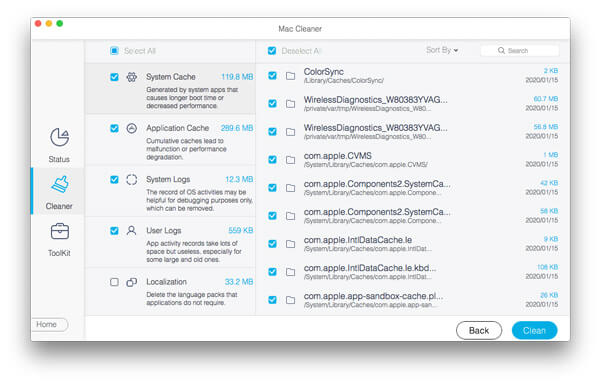
The scanning process will depend on how many files your Mac have. After the scanning process is done, click View to see the detailed junk files that store on Mac. After checking that, select the checkbox of the data type that you want to erase and click Clean to delete the junk files on Mac immediately.
Also read:
- Title: Aiseesoft Mac Cleaner
- Author: Ian
- Created at : 2025-03-02 02:36:49
- Updated at : 2025-03-06 15:11:05
- Link: https://tools.techidaily.com/aiseesoft/mac-cleaner/
- License: This work is licensed under CC BY-NC-SA 4.0.
