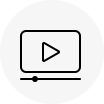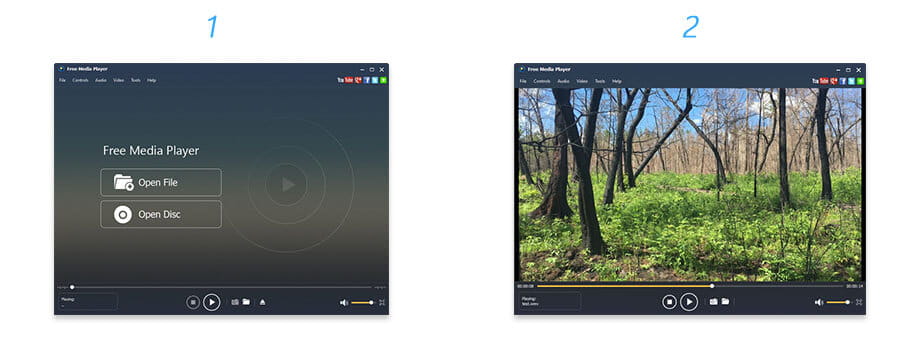
Aiseesoft Media Player

Aiseesoft Media Player – The best free all- in-one media player for users. It assists you to watch any movie/video/audio files on your PC/Mac smoothly with lossless
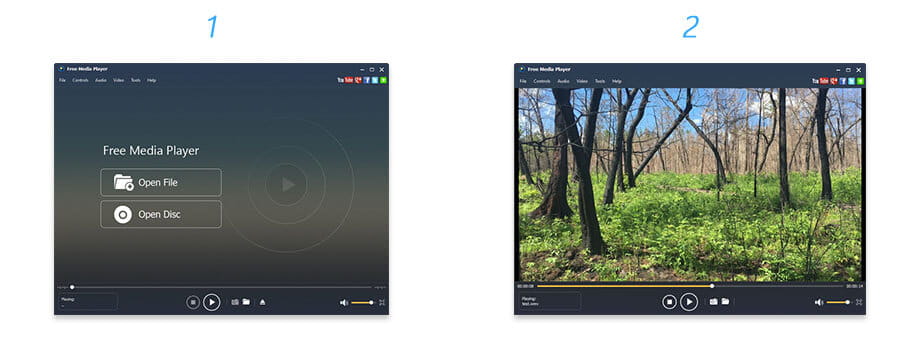
2. Download & Buy a license
Free Media Player on Mac and Windows
HD video player
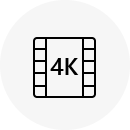
This lossless HD media player supports video resolutions up to 4K from 1080p HD.
High-quality audio player
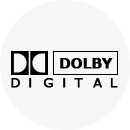
Supporting DTS-HD and Dolby TrueHD audio, it gives you lossless audio effect.
Various video formats
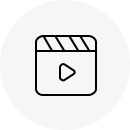
You can playback video formats in MP4, AVI, MKV, FLV, MOV, WMV, 3GP, MXF, etc.
Diverse audio formats

This media player is able to play MP3, FLAC, AAC, WAV, OGG, ALAC, AIFF, and more.
Play any MP4 AVI MKV MOV FLV WMV video smoothly

Free Mac Media Player is the best video player for Mac users. You can use it to playback videos in MP4/AVI/MKV/MOV/FLV/WMV and other formats smoothly. Therefore, whether you have downloaded videos, or downloaded flash videos from other sites, or recorded videos with your camcorder, you can playback them all with this video player.
Play MP3 FLAC AAC WAV OGG audio files losslessly

It also acts as a free digital audio book and music player, because it supports almost any audio file formats, including lossless audio formats, such as MP3/FLAC/AAC/WAV/OGG/AIFF/ALAC/WMA, etc. With so many supported audio formats, you can use this audio player to listen to any songs and audio books that you bought or downloaded on your computer.
Keep original 1080p HD/4K video quality

Free Media Player supports videos resolutions of up to 4K (4096×2160), which satisfies most media requirements for now. It will keep the original image quality, including 720p HD, 1080p HD, even UHD 4K resolution. Actually, the higher resolution your videos are, the better watching experience you will get.
3D video playback gives you immersive experience
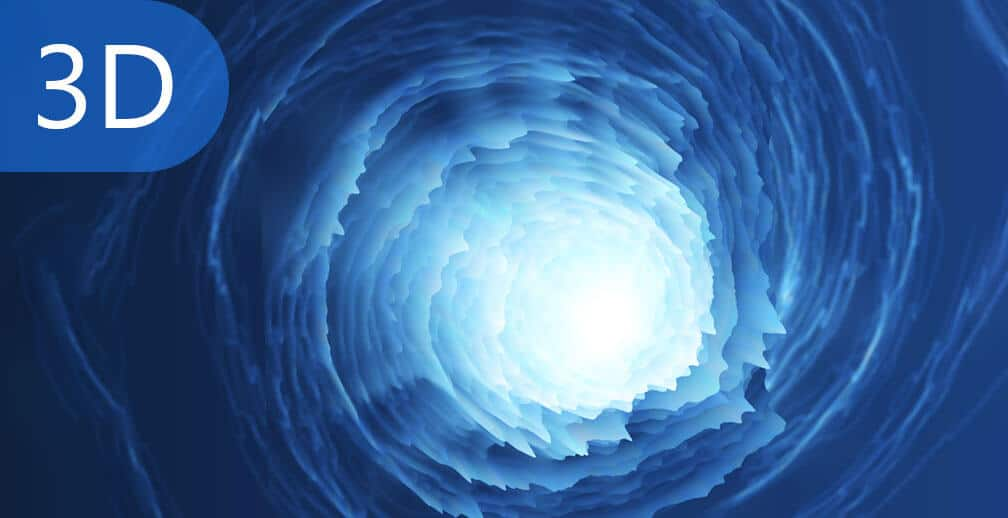
Watching 3D movies/videos with this 3D player is also possible and easy. You will get immersive experience without going to theater. The operation is as easy as 2D playing. Just choose the right 3D glasses, click the play button and you can enjoy 3D movies at home.
Provide lossless audio quality
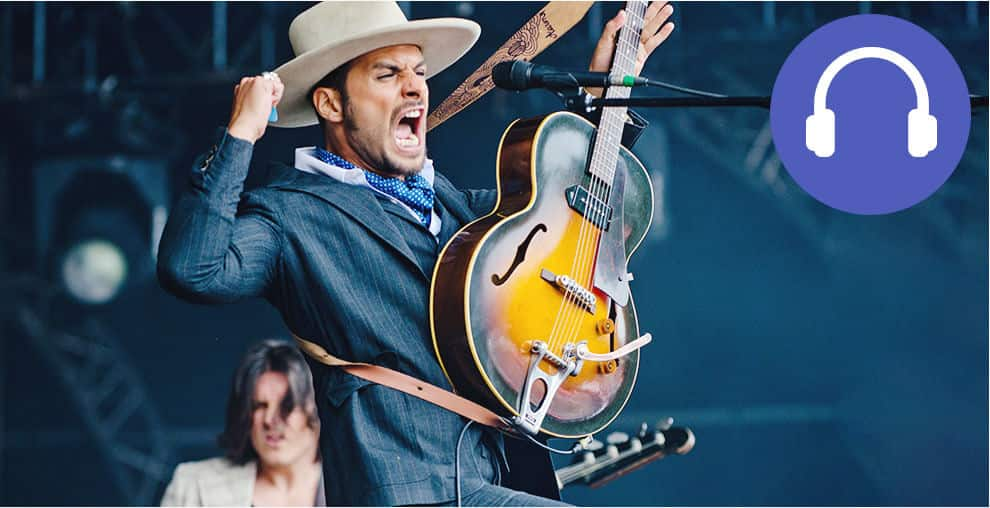
This audio player supports the latest DTS-HD and Dolby TrueHD audio encoding technology, which means it can provide you with the best sound effect even better than the original file. So it will give you concert-like effect when playing music and acts like a reader when you listen to audio books.
More Video Features
- Self-define playing process

Drag the process bar freely as you like. Go to the frame you want to start with. - Capture snapshot

You can click the snapshot button any time you want to capture the image. - Adjust playing effect

Adjust the brightness, contrast and other parameters if you are not satisfied with the effect. - Easy to use

The play, adjust and snapshot functions are all easy to use, just need one simple click.
How to use Aiseesoft Media Player
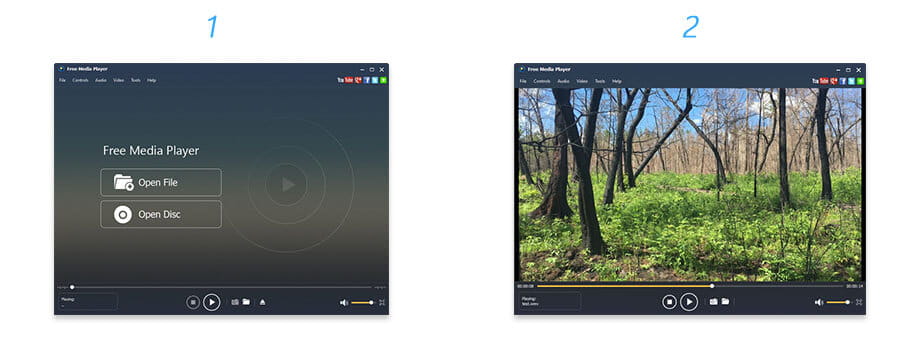
- Step 1. Download this freeware to your Windows or Mac computer according to your needs.
- Step 2. Click “Open File” to load the media file on your computer for watching.
- Step 3. You are able to adjust the video watching screen or effects to get the smooth playback.
Also read:
- Title: Aiseesoft Media Player
- Author: Ian
- Created at : 2025-02-27 02:29:24
- Updated at : 2025-03-06 15:11:05
- Link: https://tools.techidaily.com/aiseesoft/media-player/
- License: This work is licensed under CC BY-NC-SA 4.0.