
MobieSync – The Best Android iOS Transfer Tool

1. Introduction
Transfer files among iOS, Android and computer.
Back up photos, video, music, contacts, messages to your computer.
Manage iOS/Android data (classify, delete, merge, preview, etc.).
Support iOS 18/17/16/15 and Android 15/16/17.

2. Download & Buy a license
3. What Can MobieSync Do for You?
As the mobile sync software, MobieSync was designed to help you sync files among iPhone, iPad, iPod touch, Android and computer. But it can do more than a mere sync tool. You can manage all kinds of files, including contacts, pictures, videos, audio, messages, voice memo, and more. Before transferring, you can preview the files in real time. Besides, it will help you to backup and restore contacts in case of data missing. You are also allowed to make your personal ringtones with the inbuilt function. In addition, MobieSync will convert the HEIC images on your phone to JPEG or PNG.
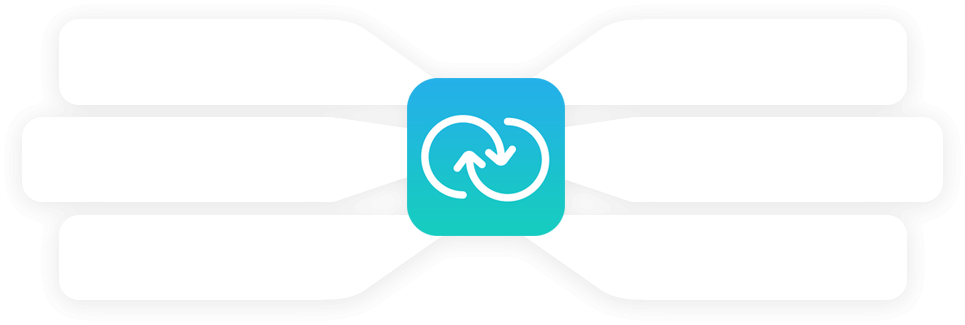
4. Sync Files to Any device as You Like

- Transfer any file among iPhone, iPad and iPod touch.
- Android to AndroidSync files from one Android device to another.
- iOS to AndroidMove files between iOS and Android devices.
- Phone to PCBackup files from mobile phone to computer or reversely.
5. How to Use MobileSync
- Step 1
Launch MobieSync and then connect your mobile phone to it with USB cable.
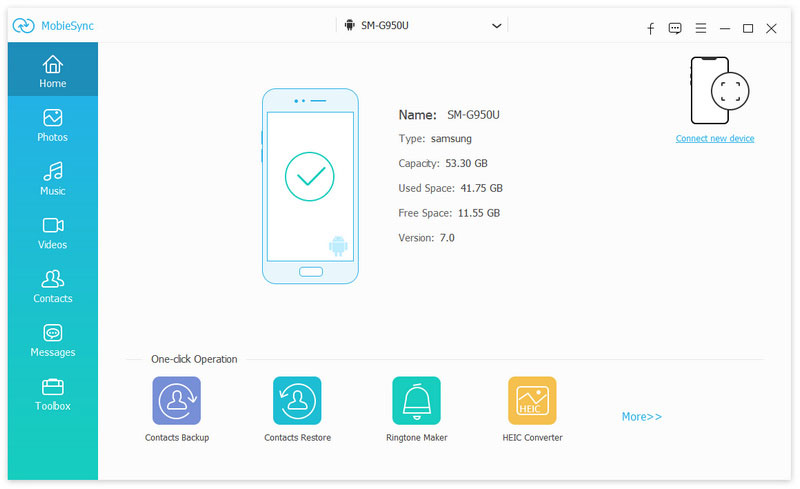
- Step 2
Click data type on the left and select specific items on the preview window.
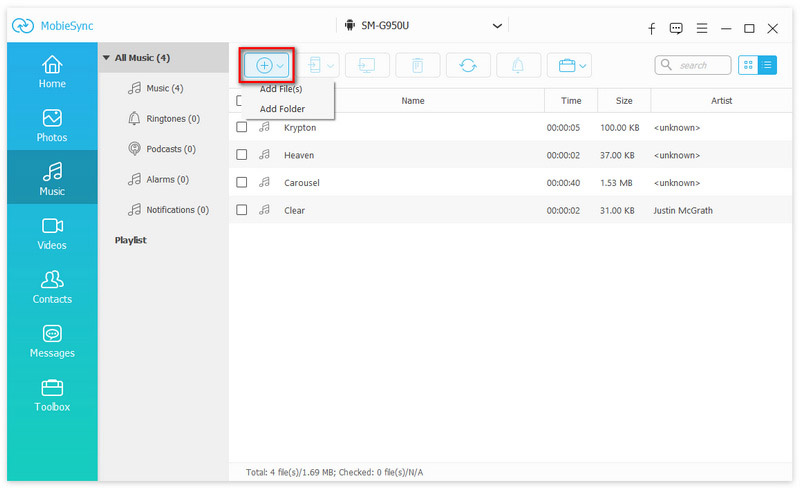
- Step 3
Click Export to Device or Export to PC button on the menu bar to start the transferring.
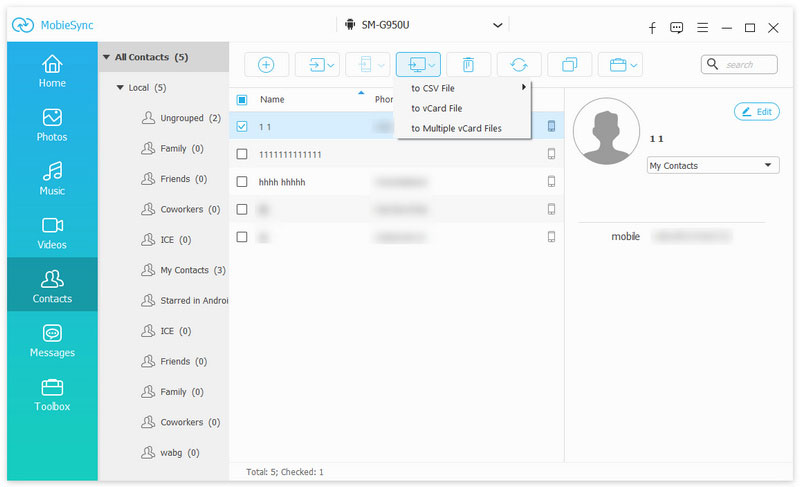
Also read:
- Title: MobieSync – The Best Android iOS Transfer Tool
- Author: Ian
- Created at : 2025-03-03 18:25:37
- Updated at : 2025-03-06 15:11:05
- Link: https://tools.techidaily.com/aiseesoft/mobiesync/
- License: This work is licensed under CC BY-NC-SA 4.0.