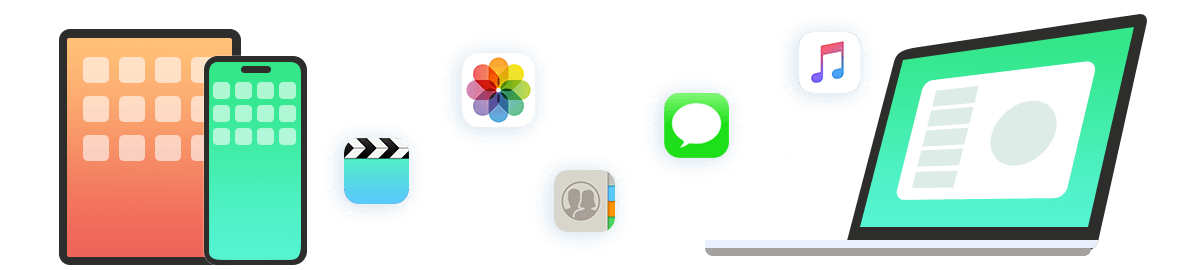
Mobile Transfer

Mobile Transfer, It is the best Mobile transfer software to sync and manage photos, music, contacts, messages, videos, notes, calendars, Safari, eBooks and call log from iPhone/iPad/iPod. With iTunes, you can rely on this tool to transfer files among iOS devices, computer and iTunes.
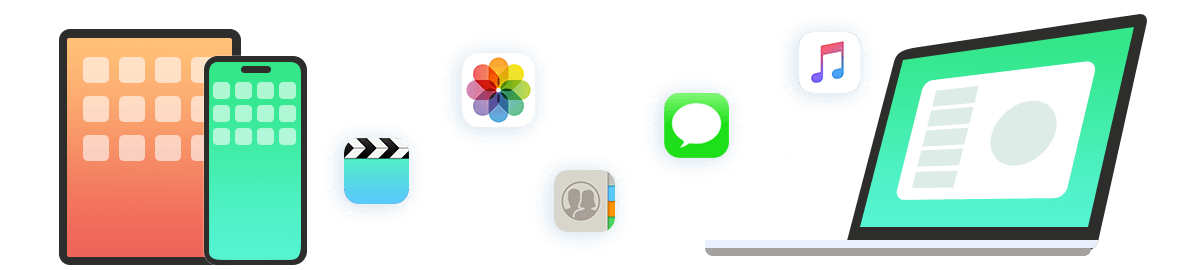
2. Download & Buy a license
3. Transfer Data Among iOS, Computer and iTunes Seamlessly
FoneTrans is the bridge to connect iOS devices, computer with iTunes. Not just an alternative to iTunes. Now you don’t have to rely on iTunes to transfer photos, music, contacts and voice memos from iPhone/iPad/iPod to your computer or reversely. When you change an iPhone, you won’t have to worry about how to transfer the contacts, music and other data to your new iPhone.
4. Sync a Mega List of Files for iPhone iPad and iPod Safely
As the file transfer software for iOS devices, FoneTrans supports almost any type of data from iPhone, iPad and iPod. Whether you want to sync photos from an old iPhone to computer, migrate contacts from an old iPhone to new iPhone, or just backup iMessages from iPad to computer, FoneTrans can do it well.
5. 3 Steps to Complete Transfer Task
Import from computer to iOS
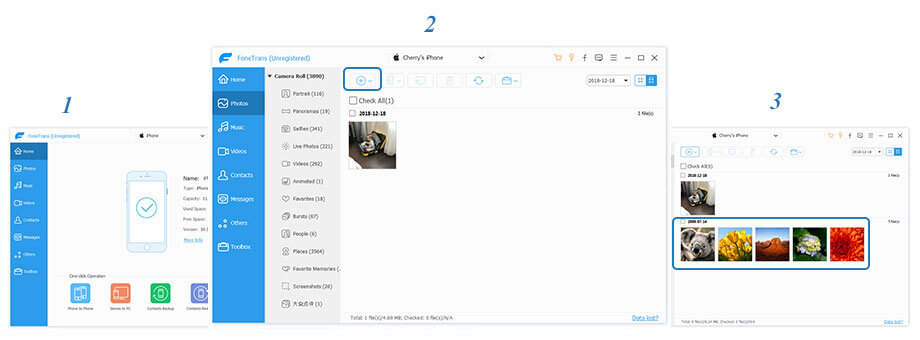
Step 1. Connect your iPhone/iPad/iPod to computer via USB cable.
Step 2. Go to specific file types and click Add.
Step 3. Locate and select files you want to import.
Export from iOS to computer/iTunes
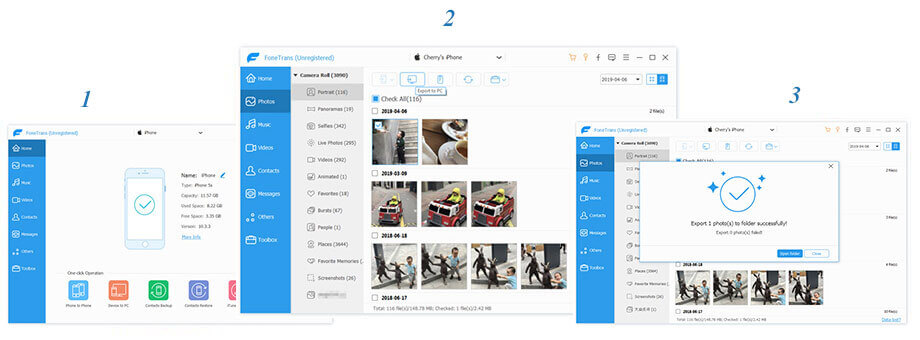
Step 1. Connect your iPhone/iPad/iPod to computer via USB cable.
Step 2. Go to specific file type and check the file(s) you want to transfer.
Step 3. Click Export to PC or Export to iTunes.
Share from iOS to iOS
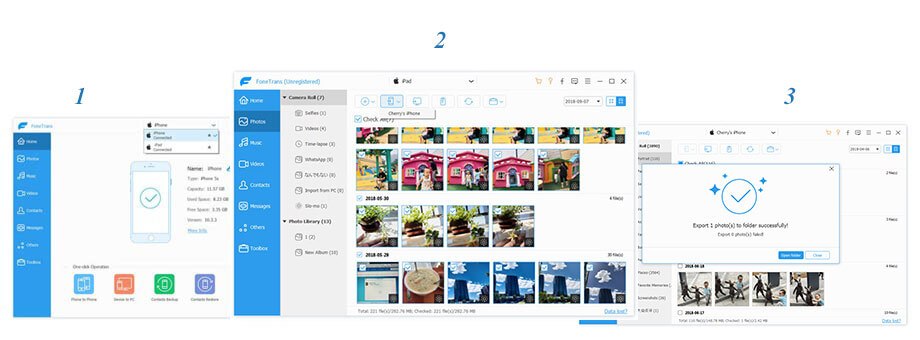
Step 1. Connect both iOS devices to your computer.
Step 2. Click the file type under the device which you want to export files from.
Step 3. Check the files and click Export to Device to pick up the target device name.
Also read:
- Title: Mobile Transfer
- Author: Ian
- Created at : 2025-03-01 01:14:47
- Updated at : 2025-03-06 15:11:05
- Link: https://tools.techidaily.com/aiseesoft/mobile-transfer/
- License: This work is licensed under CC BY-NC-SA 4.0.