
WhatsApp Transfer for iOS

Transfer WhatsApp between iOS devices quickly.
Backup and restore WhatsApp to computer and new iPhone.
Export WhatsApp chats in CSV and HTML for viewing.

2. Download & Buy a license
3. Transfer WhatsApp Between iOS Devices Directly
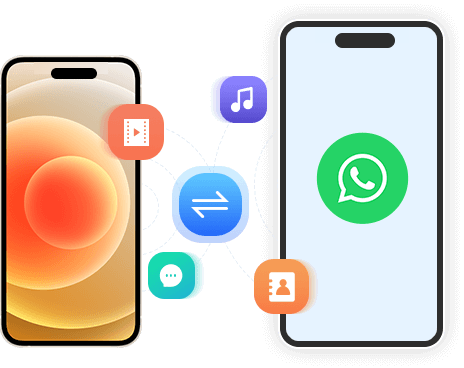
Get a new iPhone and want to migrate old WhatsApp chats to new iPhone? WahtsApp Transfer for iOS is the option. It can easily transfer WhatsApp data between iOS devices (iPhone 15, iPhone 14, iPhone 13, 12, 11, XS, XR, 8, etc.). All the WhatsApp data, including chatting messages and attachments (photos, audio, videos, and contacts) can be moved from one iPhone to another iPhone in one-click.
4. Backup & Restore WhatsApp Effortlessly

Superior to the official backup solution from WhatsApp, WhatsApp Transfer for iOS software can keep every backup file from iPhone to computer separately without overwriting. All the WhatsApp data are stored safely with the encrypted backup support from this software. While restoring the backup to iPhone or computer for further use, you are allowed to view and restore selected or the whole WhatsApp backup in an ideal way.
5. Export WhatsApp Chats in the Most Flexible Way
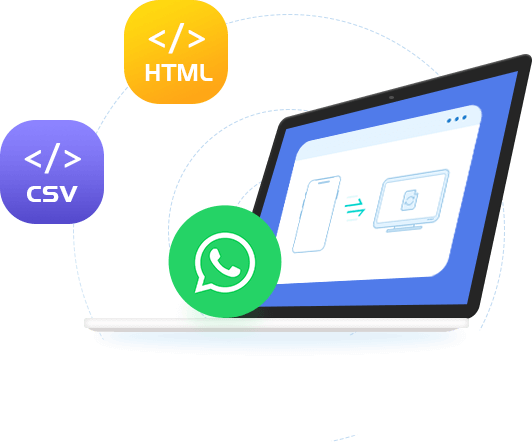
WhatsApp Transfer for iOS can meet all your demands of exporting WhatsApp chatting conversations. You can export all or one WhatsApp chat in HTML and read all the conversations from one friend to another one friend directly. You are also allowed to export WhatsApp messages in CSV and view it as a log file. No matter which way you choose, WhatsApp Transfer for iOS program is always the best choice.
How Easily WhatsApp Transfer Works
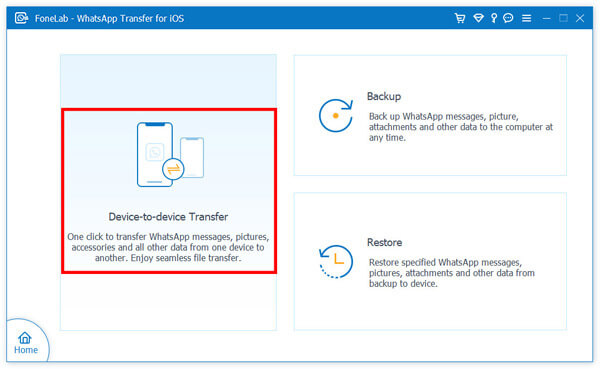
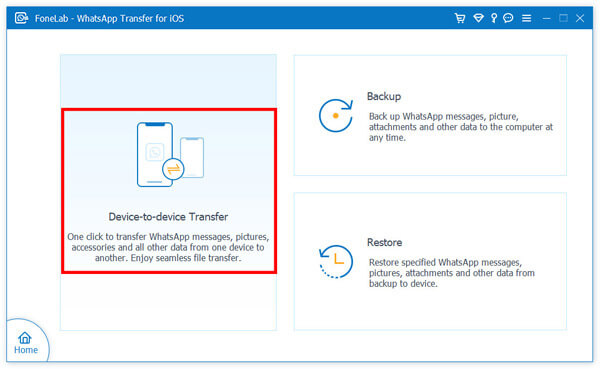
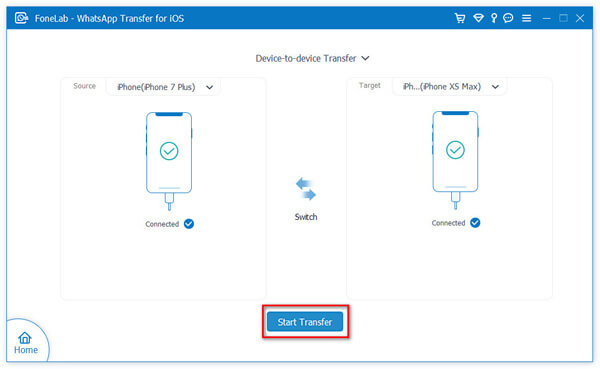
Step 1. Select WhatsApp Transfer
Run FoneLab on your computer. Select WhatsApp Transfer in the main interface.
Step 2. Connect iOS devices to PC
Select Device-to-device Transfer, and then get the USB cables to connect both source and targe iPhone devices into this PC.
Step 3. Transfer WhatsApp from iPhone to iPhone
Click the Start Transfer button to start transferring WhatsApp messages and attachments from iPhone to iPhone.
Also read:
- Title: WhatsApp Transfer for iOS
- Author: Ian
- Created at : 2025-03-04 22:30:55
- Updated at : 2025-03-06 15:11:05
- Link: https://tools.techidaily.com/aiseesoft/whatsapp-transfer-for-ios/
- License: This work is licensed under CC BY-NC-SA 4.0.