
iPhone Data Recovery Software

iPhone Data Recovery Software to Recover Lost Photos, Videos & More
- Recovers deleted Photos, Videos, Texts, Contacts, & more.
- Recovers from iPhone, iPad, iCloud and iTunes.
- Compatible with iPhone Series 15/14/13/12/11/X and below.
- Supports the latest iOS 17, 16, 15, 14, 13, 12, and below.

1. DIY Software to Recover Deleted
Data from iPhones & iPads
Stellar Data Recovery for iPhone is the best DIY software to recover missing or accidentally deleted Contacts, Messages, Calendar, Photos, Videos, Call History etc directly from iPhone or iPad.
- Also Recovers Selective Data From iTunes & iCloud Backup Files
- Compatible with iPhone 15/14/13/12/11/XS/XR/X & below
- Supports latest iOS 17, 16, 15, 14, 13, 12 and below
2. Key Features
![]()
2.1. Complete iOS Data Recovery Software
Stellar Data Recovery for iPhone is a complete iOS data recovery software that facilitates the recovery of lost and deleted data from iPhone, iPad, iTunes, and iCloud. The iPhone recovery software works in diverse data loss scenarios and recovers all types of iPhone data, including WhatsApp, WeChat, Kik messages, Notes, Contacts, Photos, and Videos. You can also restore data from encrypted iTunes backup files. Further, the user-friendly interface ensures quick and easy iPhone data recovery.
![]()
2.2. Restore from iCloud Backup
In case any file is deleted from iPhone, use the software to recover it from iCloud. You can restore iPhone from backup, but the advanced software lets you select and restore only the desired files lost from iCloud. The iOS recovery software executes recovery in the least possible time and takes care of every bit of information stored in your iCloud backup files.
![]()
2.3. Access Encrypted iTunes Backup Files
The iOS recovery software restores iPhone from iTunes backup. It is powered by a recovery program that allows accessing data stored in encrypted iTunes backup files. This feature makes the iPhone/ iPad recovery application more powerful than ever. In addition, one can execute the entire recovery process without any technical expertise.
![]()
2.4. Recovers Deleted iPhone Photos & Videos
Loss of photos and videos due to accidental deletion, factory reset, failed iOS update, and other common reasons. Stellar Data Recovery for iPhone recovers deleted videos and photos on iPhone, iPad, iCloud, and iTunes. In addition, the software lets you select and save the desired photos and videos of Camera Roll, Photo Stream, WhatsApp, Kik, Viber, Tango, and other apps.
![]()
2.5. Retrieve Deleted Text Messages on iPhone
Losing important text messages or attachments from your iPhone can be a huge loss. Stellar Data Recovery for iPhone performs enhanced scanning to recover deleted iMessages, text messages, and attachments from your iPhone, iPad, iTunes, and iCloud backup
![]()
2.6. Recovers Deleted iPhone Contacts
While transferring or deleting unwanted contacts in bulk, important contacts might get deleted from your iPhone. Stellar iPhone recovery software retrieves such lost contacts on iPhone, iTunes, or iCloud backup and lets you restore contacts in VCF, CSV, or HTML formats. The software also saves various attributes associated with the contacts in HTML format.
![]()
2.7. Recovers Deleted Voice Memos on iPhone
Voice Memo can be lost due to deletion, app crash, iOS update, water-damaged iPhone, etc. Stellar Data Recovery for iPhone recovers missing or deleted Voice Memos from iPhone, iTunes, and iCloud backup in any situation. The software is easy-to-use, fast, and lets you select and save only those voice memos recordings you wish to keep.
![]()
2.8. Recovers iPhone Call History
Call logs may get deleted due to phone restoration, accidental deletion, or other reasons. Stellar iPhone data recovery software helps you get back the call log of your iPhone that has been either lost or deleted. It recovers deleted call logs on iPhone and displays them as per the category.
![]()
2.9. Recovers Deleted Notes on iPhone
The software recovers lost or accidentally deleted Notes on iPhone, iTunes, or iCloud backup files. It can also retrieve large-sized iOS Notes and inserted photos deleted from your iPhone. The iPhone recovery software runs an algorithm to scan the device for deleted ‘Notes’ and attachments and lists them in the preview pane. So no matter how large the Notes are, this software can easily recover them.
![]()
2.10. Recovers deleted Safari Bookmarks
Bookmarking websites on a web browser is common as it helps in quick and easy access while revisiting the website. You may have bookmarked several websites on your Safari browser, the default browser of your iPhone and iPad. But, there can be situations when you might lose them suddenly. With this software, you can easily restore Safari bookmarks from iCloud, iTunes, iPhone, or iPad.
![]()
2.11. Restores Data in Diverse Loss Scenarios
The software provides data recovery from iPhone in common loss scenarios, such as accidental deletion, data loss after iPhone update, broken/lost/stolen/ water damaged iPhone, Jailbreak, iPhone stuck in recovery mode/ Apple logo screen/factory reset loop, virus attack, Black Screen of Death, etc. Using this advanced software, you can recover photos, videos, contacts, messages, and other data from iPhone without backup.
![]()
2.12. Deep Scan for up to 100% Data Recovery
The Deep Scan feature searches for lost files based on the file signature. It does a comprehensive scan of the iOS device and iTunes backup to recover every bit of lost or deleted data. In case your desired file is not included in the list of files detected after running quick scan, you can opt for Deep Scan restore iPhone from backup or the device.
Free download to scan and preview your lost or deleted data.
3. How It Works?
Step: 1 Select type of data from the list that you want to recover & click Next.

Step: 2 The scanning process begins.

Step: 3 Preview the found data, select & save them at desired location.

4. Price
Price Comparison of Different Editions Available
4.1. Standard
Recovers Deleted Files from iPhone®, iPad®, iCloud®, and iTunes®. Compatible with all iOS® devices for your convenience and usage.
$59.99
- iPhone Data Recovery
- 1 Year License validity
- 5 iPhone Supported
- Unlimited Recovery
Most Popular
4.2. Toolkit
In addition to iOS® data recovery, this version is inclusive of iPhone® Data Erasure, iOS® System Repair, and Removes Apple® ID.
$79.99
- Includes all features of Standard
- iPhone® Data Eraser
- Supports iOS® Repair
- Removes configured Apple® ID
4.3. Toolkit Plus
The All-in-one iPhone® solution supports multiple iOS® devices - iPhone®, iPad® & iPod® to Recover, Erase, iOS® Repair, and Remove Apple® ID.
$199.99
- Includes all features of Toolkit
- iPhone® Data Eraser
- Supports iOS® Repair
- Removes configured Apple® ID
- 50 iPhone® Supported
5. Software Specifications
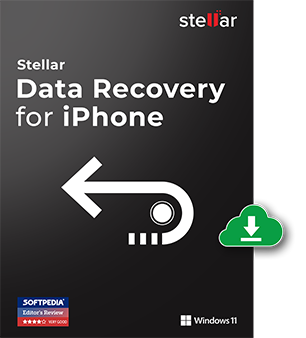
5.1. About Product
Version 7.3.0.0
Release Date August 2023
License Can install the software on a single system
Edition Standard, Toolkit
Language SupportedEnglish, Deutsch, Français, Italiano, Español
5.2. System Requirements
Processor: Intel-compatible (x86, x64)
Operating System Windows 11, 10, 8.1, 8, 7 & macOS Sonoma, Ventura, Monterey, Big Sur & Below
Memory: 4 GB minimum (8 GB recommended)
Hard Disk: 250 MB for installation files
Also read:
- Title: iPhone Data Recovery Software
- Author: Ian
- Created at : 2025-02-27 05:25:45
- Updated at : 2025-03-06 15:11:06
- Link: https://tools.techidaily.com/stellarinfo/data-recovery-ios/
- License: This work is licensed under CC BY-NC-SA 4.0.