
AniEraser - AI Watermark Remover for Images & Videos

Free Download && Buy Now
More Possibilities on Multi-platform AniEraser
Remove watermarks, objects, texts, emojis, and more on your PC or Mobile devices according to your preferences.
To access all product solutions and comparative information for AniEraser, please look through the information down below.
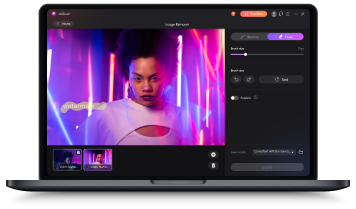
More Advanced Functions for Desktop
- Supports import and export of more formats.
- Supports large and high-resolution files.
- Supports batch processing of multiple files.
Download for PC Download for PC
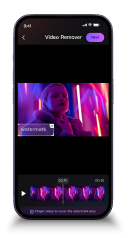
More Freedom for Mobile device
- Simple and user-friendly, use it anytime.
- Focus on the need for media platforms.
- Easy sharing and forwarding.
Powerful AI video & photo object removal tool
AniEraser can do much more than we can imagine. It has the power to remove watermarks, glare, shadows, passersby, text, and any unwanted elements.
Let’s unlock more features of AniEraser together.
Remove Watermarks
Remove Objects
Remove People
Retouch Photos
Repair Old Photos
Remove
Watermarks
Remove
Objects
Remove
People
Retouch
Photos
Repair
Old Photos
Remove
Watermarks
Remove
Objects
Remove
People
Retouch
Photos
Repair
Old Photos
Remove
Watermarks
Remove
Objects
Remove
People
Retouch
Photos
Repair
Old Photos
Watermarks are text and image overlays added to images or videos to display identity and prevent counterfeiting. However, if you wish to remove these unwanted text overlays, like watermarks or logos, from your photos or videos and share them with your friends, AniEraser can assist you in achieving that without blurring the original multimedia file. Adjust the brush size to select the watermarked area, and within seconds, you’ll have a new, non-watermarked photo or video. If you’re looking to remove watermarks from videos , here is the complete guide.
Have you ever taken a nearly perfect shot but forgotten to avoid unwanted objects? Simply select the clutter you want to clean up, then AniEraser will do its magic within a few seconds.
Someone who wants to get away from swimming? Very simple! You can use AI-powered AniEraser to quickly and efficiently remove a swimming person from a picture. Just create crisp and flawless pictures without blur!
Spot a pimple on your face while taking a selfie? AniEraser is here to help! Upload the photo directly to AniEraser and use the brush to remove any flaws, wrinkles, or pimples. It is also free to use the snap for professional modeling and sharing with friends. To touch up your portraits in more handy options, click to explore more!
Old printed photos may be ruined by scratches or spots as time passes. AniEraser helps those who want to remove stains in seconds so they can view these old photos on their devices to reminisce precious memories.
Watermarks are text and image overlays added to images or videos to display identity and prevent counterfeiting. However, if you wish to remove these unwanted text overlays, like watermarks or logos, from your photos or videos and share them with your friends, AniEraser can assist you in achieving that without blurring the original multimedia file. Adjust the brush size to select the watermarked area, and within seconds, you’ll have a new, non-watermarked photo or video. If you’re looking to remove watermarks from videos , here is the complete guide.
Have you ever taken a nearly perfect shot but forgotten to avoid unwanted objects? Simply select the clutter you want to clean up, then AniEraser will do its magic within a few seconds.
Someone who wants to get away from swimming? Very simple! You can use AI-powered AniEraser to quickly and efficiently remove a swimming person from a picture. Just create crisp and flawless pictures without blur!
Spot a pimple on your face while taking a selfie? AniEraser is here to help! Upload the photo directly to AniEraser and use the brush to remove any flaws, wrinkles, or pimples. It is also free to use the snap for professional modeling and sharing with friends. To touch up your portraits in more handy options, click to explore more!
Old printed photos may be ruined by scratches or spots as time passes. AniEraser helps those who want to remove stains in seconds so they can view these old photos on their devices to reminisce precious memories.
Watermarks are text and image overlays added to images or videos to display identity and prevent counterfeiting. However, if you wish to remove these unwanted text overlays, like watermarks or logos, from your photos or videos and share them with your friends, AniEraser can assist you in achieving that without blurring the original multimedia file. Adjust the brush size to select the watermarked area, and within seconds, you’ll have a new, non-watermarked photo or video. If you’re looking to remove watermarks from videos , here is the complete guide.
Have you ever taken a nearly perfect shot but forgotten to avoid unwanted objects? Simply select the clutter you want to clean up, then AniEraser will do its magic within a few seconds.
Someone who wants to get away from swimming? Very simple! You can use AI-powered AniEraser to quickly and efficiently remove a swimming person from a picture. Just create crisp and flawless pictures without blur!
Spot a pimple on your face while taking a selfie? AniEraser is here to help! Upload the photo directly to AniEraser and use the brush to remove any flaws, wrinkles, or pimples. It is also free to use the snap for professional modeling and sharing with friends. To touch up your portraits in more handy options, click to explore more!
Old printed photos may be ruined by scratches or spots as time passes. AniEraser helps those who want to remove stains in seconds so they can view these old photos on their devices to reminisce precious memories.
How to use AniEraser Easily?
Remove unwanted objects from videos Remove any elements from images
Step 1: Upload video
Use the online tool AniEraser on your PC/ Mobile device. Then, choose video remover> Click “Upload” to import the video you want to remove watermarks, texts, images, or any unwanted objects from.
Step 2: Select the object to remove
Click “Select area” to mark the unwanted object and instantly remove it.
Step 3: Preview & Export
You can preview the video until you are satisfied with it >Click the “Export” button to get a video without any unwanted elements.
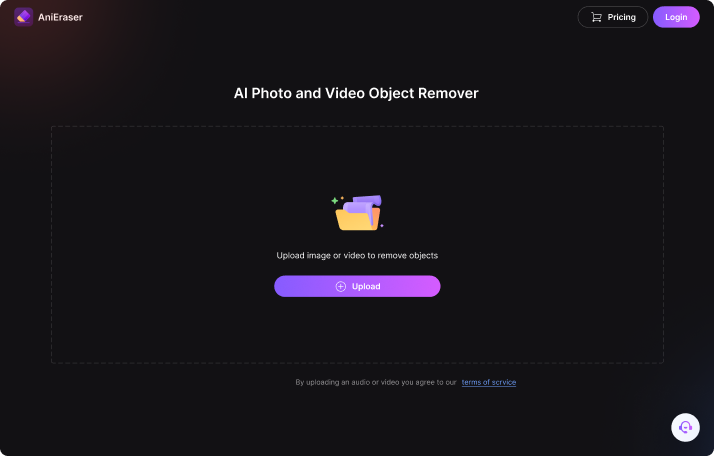
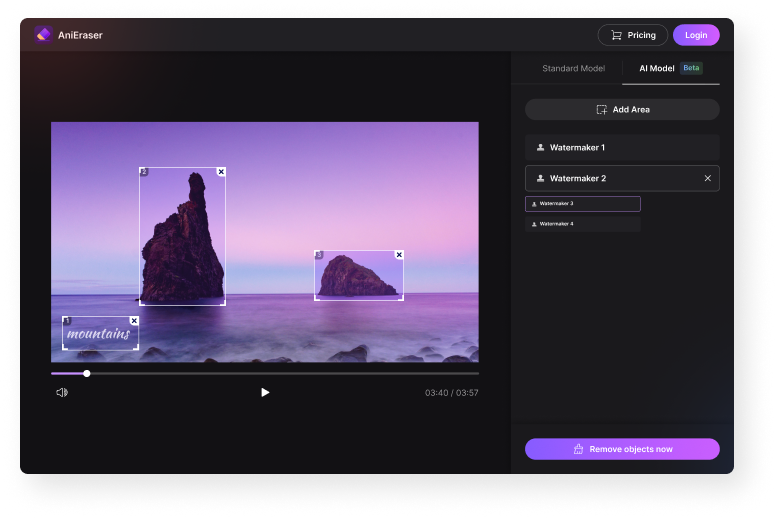
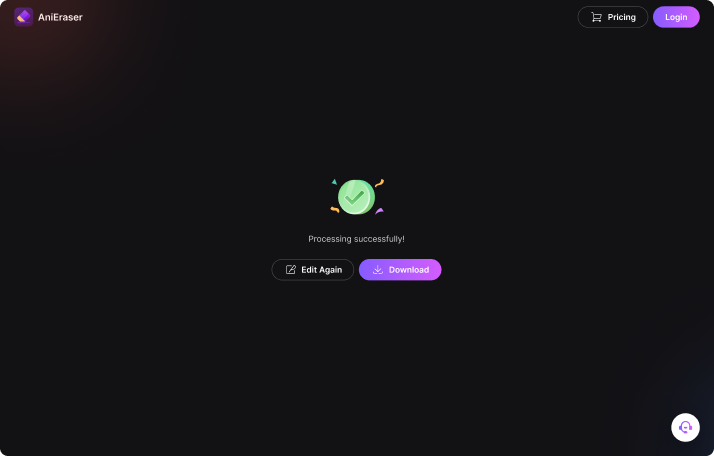
Step 1: Upload your image
Use the online tool AniEraser on your PC/ Mobile device. Then, choose video remover>Click “ Upload“to import the image that you want to remove texts, logos, watermarks or any unwanted object from.
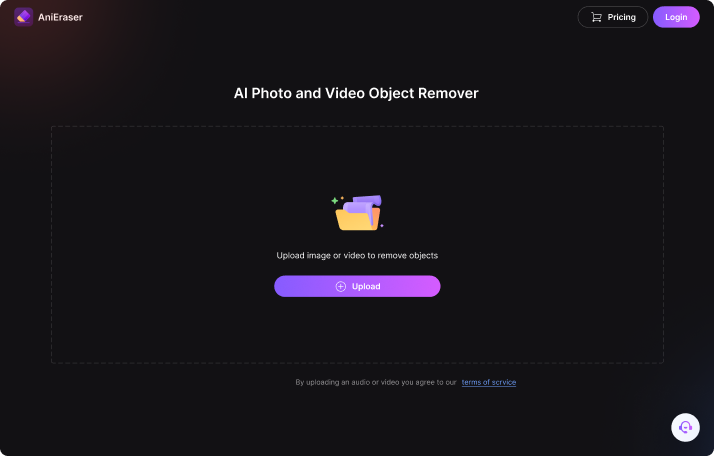
Step 2: Select objects to remove
Select the unwanted object by carefully brushing it. You can adjust the brush size to remove it precisely.
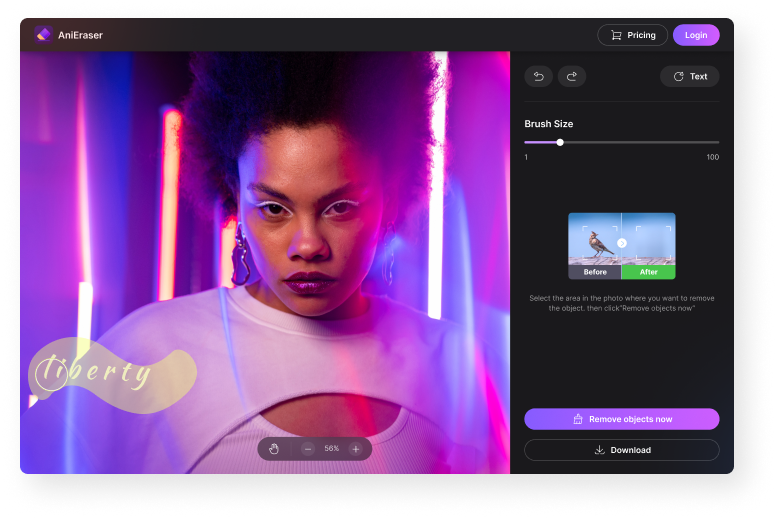
Step 3: Preview and export
Preview the image with removed objects. Then, click the “Export” button to save the image in seconds.
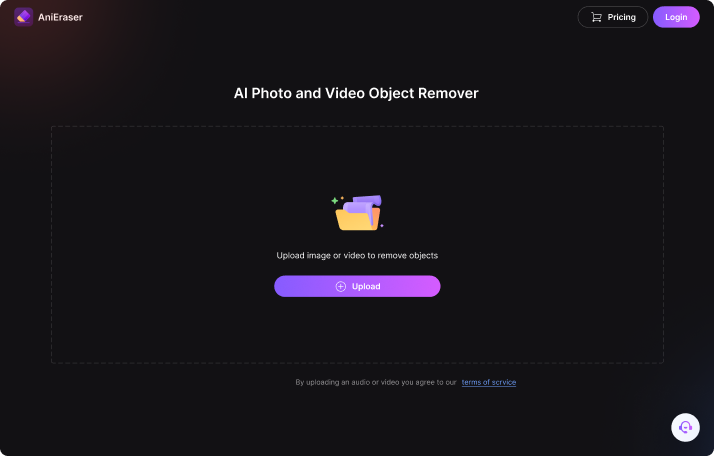
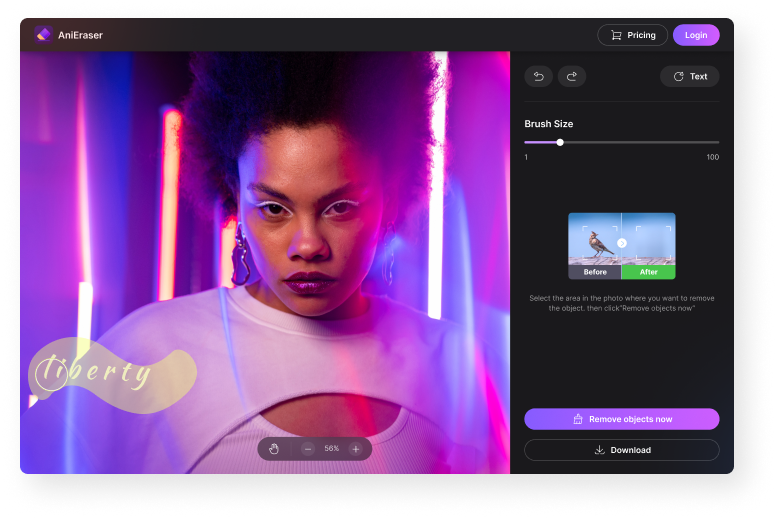
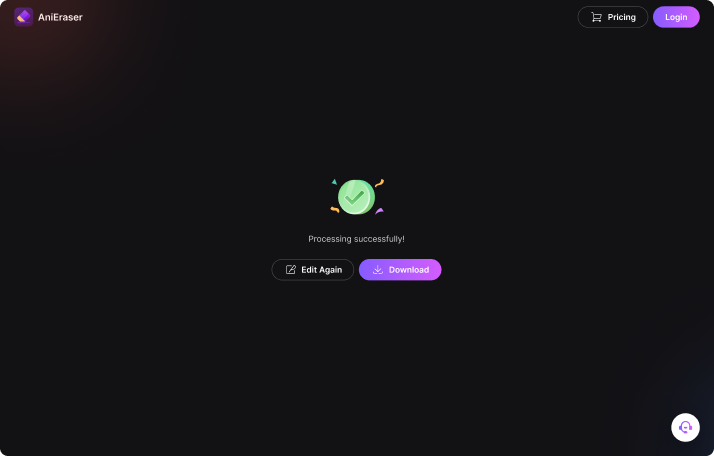
Why does AniEraser impress you?
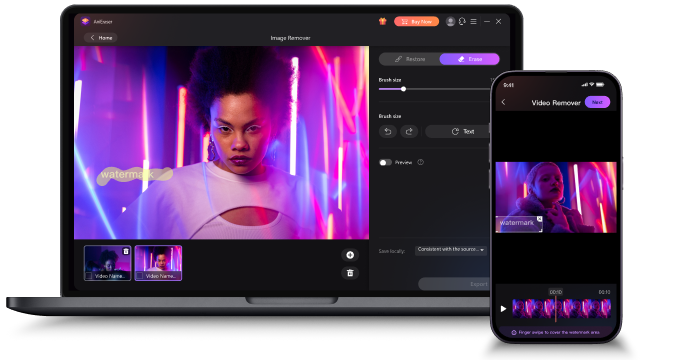
A cross-platform tool that fits all of your needs
AniEraser is a cross-platform watermark remover that is compatible with PC, iOS, Android and online websites to fulfill your needs. You can remove unwanted objects from original files in batches using the desktop software with no file size or quantity restrictions. Three-platform; one account.

Powered with AI
The use of AI makes it an incredible tool for erasing undesired objects from images and videos. It removes unwanted text, watermarks, images, or other overlays. AniEraser can even create new files with no overlays in a few seconds.

Remove multiple unwanted items
AniEraser enables you to erase multiple items in a video or image in one go. Simply brush over the areas with unwanted overlays (up to 5 files at once).
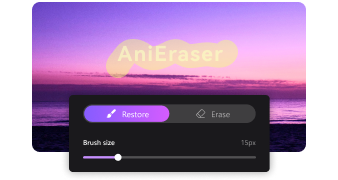
Customizable for precise results
AniEraser enables you to change the brush size to cover a larger or smaller area based on the size of the object you want to remove. It helps make precise modifications and achieve the best result.

Erase objects without quality loss
AniEraser promises fast and precise results while preserving the quality and details of the image or video. Save time and effort with ease.

No editing skills required
AniEraser doesn’t require any video and photo editing skills or learning. Simply import the files and choose the objects you want to get rid of. Then, you’ll get videos and photos free of undesired overlays.
- Title: AniEraser - AI Watermark Remover for Images & Videos
- Author: Ian
- Created at : 2024-04-20 22:51:34
- Updated at : 2024-04-25 14:54:43
- Link: https://tools.techidaily.com/wondershare/anieraser/download/
- License: This work is licensed under CC BY-NC-SA 4.0.



