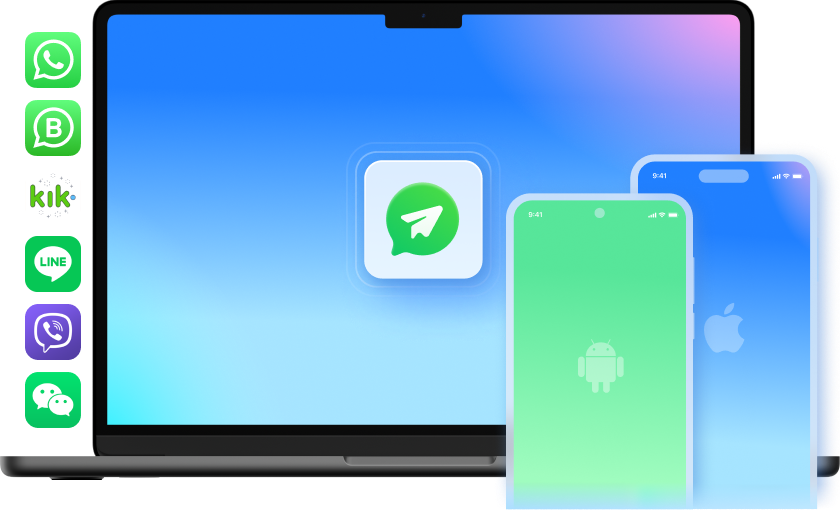
iOS & Android WhatsApp Transfer

Transfer WhatsApp Data Between iOS and Android
- Transfer WhatsApp (Business) chats between iOS & Android.
- Backup & restore WhatsApp and WhatsApp Business.
- Support WhatsApp chats, photos, videos, audio, etc.
- iOS WhatsApp, LINE, Kik, Viber, WeChat backup & restore
Steps for Using WhatsApp Transfer
01 Launch Dr.Fone on your computer
Launch Dr.Fone and click WhatsApp Transfer. Then choose “Transfer WhatsApp Messages”.
02 Connect your devices to the computer
Connect the devices you want to transfer to the PC with a USB cable.
03 Click “Transfer” to move your WhatsApp data
Just keep your devices connected well and then wait for the end.
More than WhatsApp Transfer
Need to transfer more than just your social apps to a new phone? Try Dr.Fone - Phone Transfer. With this tool, you can transfer up to 15 different file types between Android and iOS devices without losing any data.
iOS to Android
Photos, videos, contacts, contact blacklist, messages, call history, bookmarks, calendar, voice memo, music, alarm records, voicemail, ringtones, wallpaper, and notes.
iOS to iOS
Photos, videos, contacts, messages, call history, bookmarks, calendar, voice memos, music, alarm records, voicemail, ringtones, wallpaper, memos, and safari history.
Android to iOS
Photos, videos, contacts, messages, call history, bookmarks, calendar, voice memo, and music.
Android to Android
Photos, videos, contacts, messages, call history, bookmarks, calendars, voice memos, contact blacklist, music, and apps.
Call log is not supported anymore on iOS 13 or above. App data is not supported for devices running on Android 9.0 or above.
Learn More About Phone Transfer >
Tech Specs
Processor
1 GHz or faster processor (Intel or AMD)
Hard Disk Space
200 MB of available hard disk space
iOS & Android
Requires iOS 5 or later
Requires Android OS 4.6 or later
Computer OS
Requires Windows 7 or newer
Requires macOS X 10.8 & higher
FAQs - You May Still Be Wondering
What devices are supported?
This WhatsApp transfer & backup software is fully compatible with all models of iPhone, iPad, iPod touch, and Android.
*Note: Devices equipped with Mobile Device Management (MDM) are not currently supported.How to transfer WhatsApp history from iOS to Android?
Can I print content from social App backups?
How to restore iPhone WhatsApp to the new iPhone/Android?
Can I transfer WhatsApp from one account to another?
Transfer, Backup & Restore Your WhatsApp in 1 Click
With Dr.Fone - WhatsApp Transfer, you will not worry about losing WhatsApp data when you change a phone. It can transfer, backup, and restore all your important data safely & easily.

Keep Your Mobile at 100% with Our Complete Mobile Solution
Screen Unlock (iOS)
Unlock any iPhone lock screen when you forget the passcode on your iPhone or iPad.
System Repair (iOS)
No worries for most iOS issues, such as black screen, white screen of death, boot loop, 1110 error, and more.
Dr.Fone - Basic
All-in-one data management solution. Back up and manage phone data, and mirror your phone screen to PC.
Try Download & Buy
Get up to 28% off on Windows Online
Get up to 28% off on macOS Online
Also read:
- Title: iOS & Android WhatsApp Transfer
- Author: Ian
- Created at : 2025-03-04 04:54:08
- Updated at : 2025-03-06 15:11:06
- Link: https://tools.techidaily.com/wondershare/drfone/whatsapp-transfer/
- License: This work is licensed under CC BY-NC-SA 4.0.






