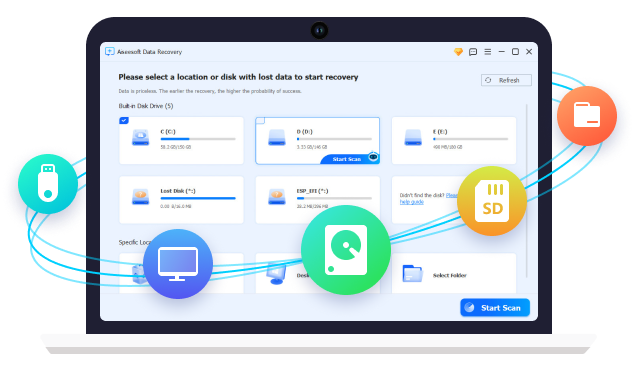
Aiseesoft Data Recovery

Recover deleted/lost files like photos, documents, emails, audio, videos, etc.
Restore from computer, hard drive, flash drive, memory card, digital camera, etc.
Recover due to accidentally deletion, hard drive problem, RAW hard drive, crashed computer.
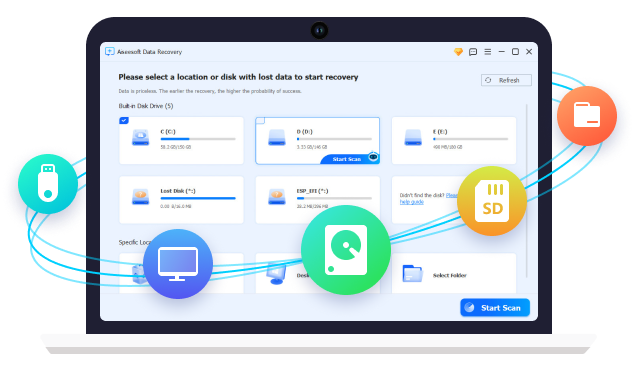
2. Download
3. Check Recoverable Devices
Mistakenly deleted important files? Lost data due to crashed computer? Whatever situation you are trapped in, this great data recovery software can help you get back the deleted or lost data with ease.
Memory Cards
It supports to recover from memory cards like CompactFlash card, Secure Digital card, Memory Stick.
Computer & Laptop (Recycle Bin included)
This recovery tool supports to recover from Windows 11/10/8.1/8/7/Vista/XP and macOS Catalina, Mojave, High Sierra, El Capitan, etc.
Flash Drive
You can recover data from flash drives like SanDisk flash drive, Samsung flash drive, Kingston flash drive, Silicon Power flash drive, etc.
Digital Camera Camcorder
It supports to recover from digital camera camcorder like Canon, GoPro, JVC, Panasonic, Samsung, Sony, Vivitar Camera Camcorder, etc.
Hard Drive
It supports to recover files from Parallel Advanced Technology Attachment, Serial ATA, Small Computer System Interface, or SSDs.
Removable Drives
This data recovery software help you to recover data from removable drives, including Zip disks/other Floppy disks, smart phones, etc.
You May Want to Recover Data Like
As the powerful data recovery tool, Aiseesoft Data Recovery can help you recover any data types like image, document, audio, video, email and more.
Image
JPG, TIFF/TIF, PNG, BMP, GIF, PSD, CRW, CR2, NEF, ORF, RAF, SR2, MRW, DCR , WMF, DNG, ERF, RAW, etc.
Email
PST, DBX, EMLX, etc.
Audio
AIF/AIFF, M4A, MP3, WAV, WMA, MID/MIDI, OGG, AAC, etc.
Video
AVI, MOV, MP4, M4V, 3GP, 3G2, WMV, ASF, FLV, SWF, MPG, RM/RMVB, etc.
Documents
DOC/DOCX, XLS/XLSX, PPT/PPTX, PDF, CWK, HTML/HTM, INDD, EPS, etc.
Others
ZIP, RAR, SIT, and other useful data.
Fix Damaged Pictures with AI
You might sometimes find that your pictures become damaged or broken thumbnails after a time-consuming data recovery. However, your previous effort won’t be in vain with this powerful and all-in-one data recovery tool. It can restore your broken and blurry thumbnails with the help of AI technology in addition to basic data recovery. Whether the corrupted photos are in JPG, JPEG, or PNG formats, Aiseesoft Data Recovery can help you get back and fix them to the original quality.
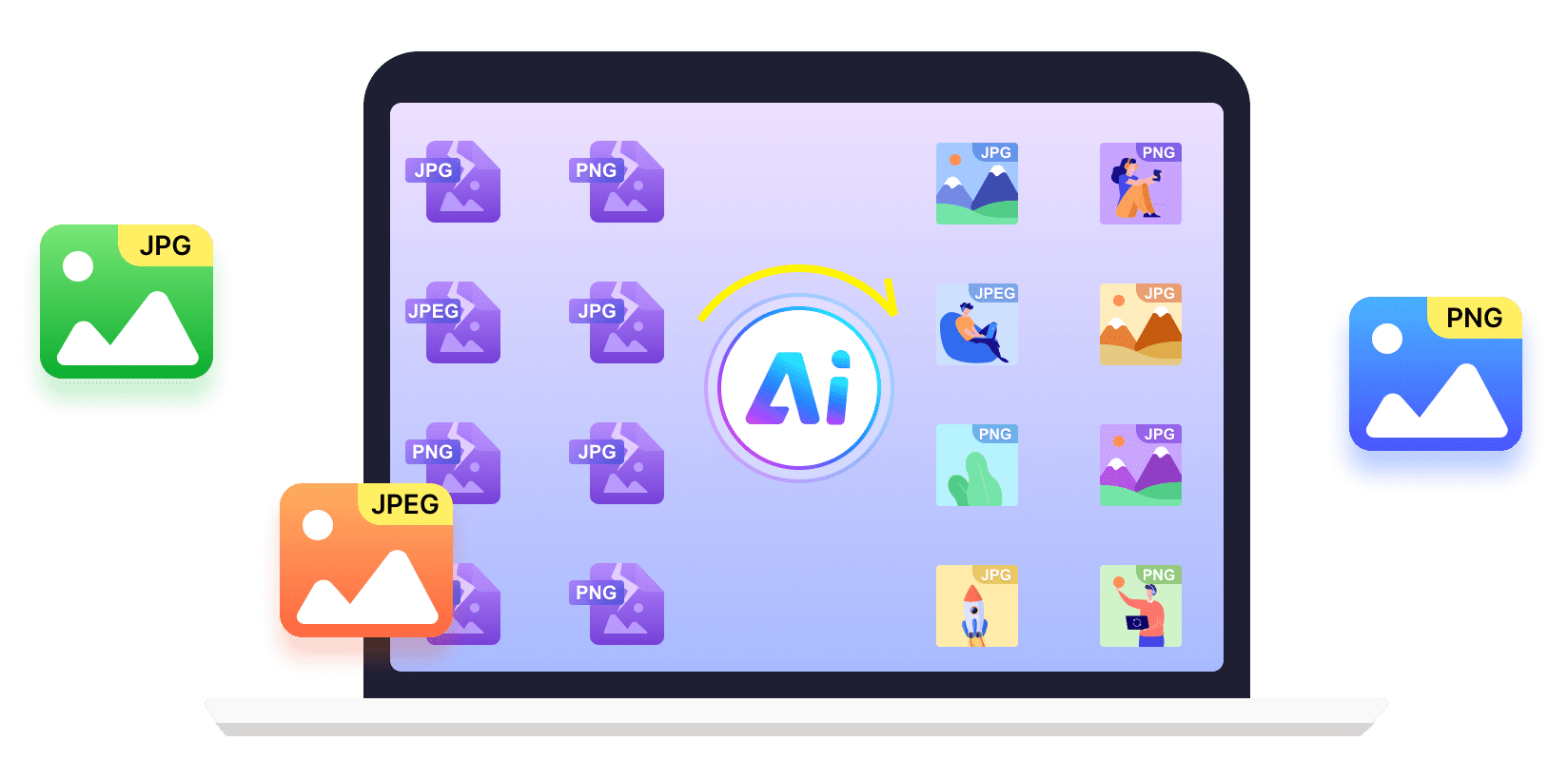
Data Recovery Process Suitable for All Situations
Many reasons may cause the data loss on your computer, such as unexpectedly crashed software, computer crashed, unexpectedly operations, partition deleted, virus attack, etc. However, this all-in-one data recovery software offers you the complete recovery to get all deleted or lost files back.
Complete Recovery
Deleted Files Recovery
If you delete important data by mistake and empty the Recycle Bin, or “Shift + Delete” files, you can’t get them back from Recycle Bin.
Hard Drive Recovery
RAW hard drive, RAW partition, data system damage or partition loss, your files may be inaccessible, hidden or corrupt.
Recycle Bin Recovery
This recycle bin recovery tool enables you to recover permanently deleted or mistakenly deleted files from the Recycle Bin of your computer as you want.
Disk Recovery
With this suitable disk recovery tool, you can restore the lost or accidentally deleted data from the external hard disk.
Crashed PC/Mac Recovery
Windows operating system crashed and bootable problems, you will lose lots of files after reinstalling the Windows system.
Partition Recovery
Disk accident, re-partition, improper clone, system re-installation, virus attack on hard drive and more will also make your data loss.
Virus Attack Recovery
Some files affected by virus attack may get lost or cannot open normally. Data Recovery will prevent your data from attack by Macro viruses, boot sector viruses, or email virus.
Unexpected Operation
Aiseesoft Data Recovery can quickly recover lost data from other unexpected cases occuring in your daily life.
Powerful Search Function to Quickly Find Lost Data
This all-featured data recovery software enables you to scan and find deleted data according to the specific data type and hard disk drive.
Search Certain File
It is designed with a very useful “Filter” feature, which can help you easily find the lost data you need.
Preview Before Recovery
Moreover, you are allowed to preview the detailed information of each data before recovery.
100% Safe and Reliable
The whole recovering process is reliable and safe. The software will not save any data on your computer or hard drive.
Fast Scanning Speed & Reliable Data Recovery
Aiseesoft Data Recovery has the capability to quickly complete the data scanning process. It provides a “Deep Scan” feature to ensure you find all the deleted files. What’s more, if you care about the safety of your important data, this file recovery tool can also be your first option. When you retrieve lost images, audio, videos, documents or emails, it won’t store any of these data to its server. This reliable data recovery will guarantee the data safe.

How to Use Data Recovery
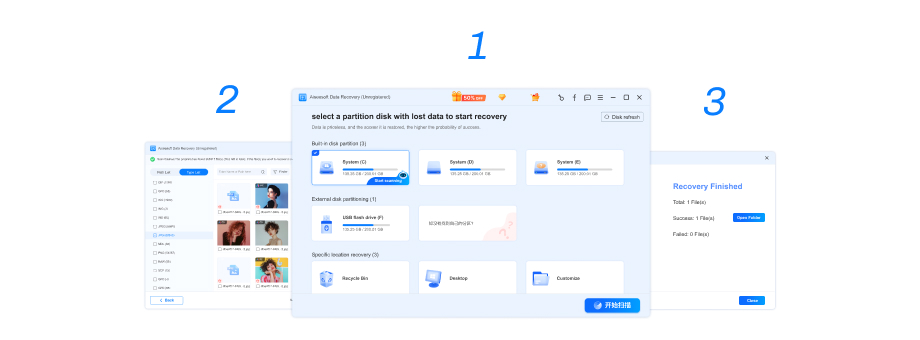
- Step 1. Download, install and run Aiseesoft Data Recovery on your computer.
- Step 2. Select the lost data type(s) and the disk drive, and then start to scan deleted files.
- Step 3. Find and preview the lost files, click “Recover” button to get them back to computer.
Also read:
- Title: Aiseesoft Data Recovery
- Author: Ian
- Created at : 2025-02-28 23:21:32
- Updated at : 2025-03-06 15:11:06
- Link: https://tools.techidaily.com/aiseesoft/data-recovery/
- License: This work is licensed under CC BY-NC-SA 4.0.