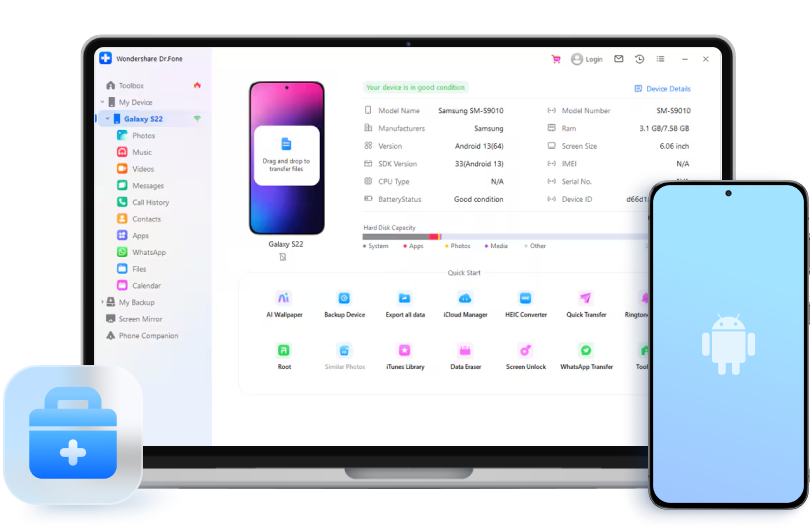
Android Phone Manager/Transfer Tool

Your Smart Android Transfer and Managing Solution
- Manage data through preview, delete, export, etc.
- Transfer files and data between Android and computer.
- Transfer media files between iTunes and Android.
- Import contacts from iCloud to Android/computer.
- View and manage mobile notifications on your PC.
Excellent Features You Can Benefit from
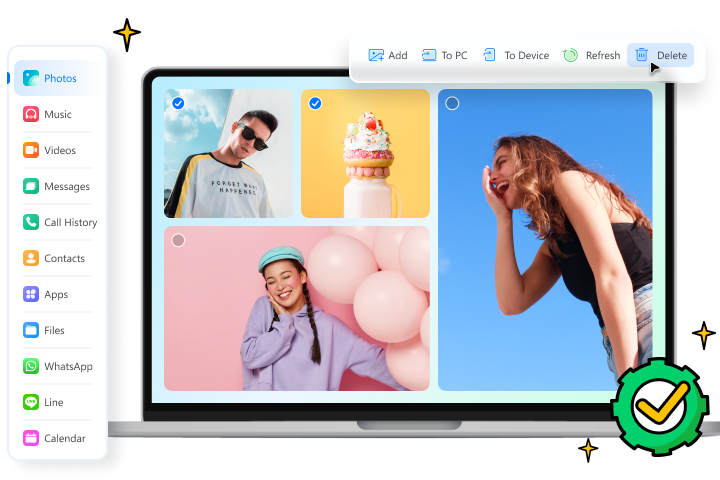
Effective Personal Data Management
Get the most out of your Android data with an effective data management tool. When data is managed properly, you can enhance data usability and quality.
Manage Media Files
Keep all your media files in one place, so you can preview, transfer, and delete them easily. It can also help you merge duplicate photos and music, saving your time and space.
Manage Mobile Apps
Back up your apps from Android to a computer with one click. Batch install and uninstall apps and flexibly remove pre-installed apps or bloatware from your Android device.
![]()
Manage Social Data
With just a few steps, you can preview, export, and print your WhatsApp and LINE chat messages, pictures, audio, video, and other media attachments on your PC.
Manage SMS/Contact
Transfer contacts, SMS, call history, etc., between your Android device and computer more safely and simply. Add, delete, edit, and merge your contacts with one click.
Safe and Convenient Data Transfers
Dr.Fone allows you to seamlessly transfer data and files between Android and other devices, making your work and life more efficient and convenient.
Manage iCloud Backups
Dr.Fone helps to manage data like photos, videos, contacts, calendars, reminders, and notes from iCloud Device backups and sync them to any Android device or computer.
Export All Data
Explore how to easily export photos, music, messages, videos, WhatsApp, contacts, app data, calendars, and more from your Android device in bulk to make them look pro.
Rebuild iTunes Library
This Android data transfer program exports media files like music, movies, podcasts, TV shows, audiobooks, and playlists from Android and imports them from iTunes to Android.
*Currently supports Windows only
Sync Your Phone to Computer
Break down the barrier between your computer and Android devices and make them feel like one. It lets you send and receive files and SMS across devices in real-time.

More Features for You
Device Details Report
Automatically check the remaining storage space and provide a device history report with basic information.
HEIC Converter
This utility makes it easy to batch-convert HEIC/HEIF photos to JPEG
format without losing image quality.
Ringtone Maker
Create custom ringtones for your Android phone! Feel free to trim your favorite part of a song and turn it into your ringtone.
*Currently supports Windows only
Quick Transfer
Quickly drag and drop photos, music, videos, or other files and folders from your computer to your Android device.
3 Steps to Transfer Files from an
Android to a Computer
Step 1: Connect your Android device
Launch Dr.Fone and connect your Android phone to your computer.
Tech Specs
Processor
1 GHz or faster processor (Intel or AMD)
Hard Disk Space
200 MB of available hard-disk space
Android OS
Requires Android OS 2.1 or later
Computer OS
Requires Windows 7 or newer
Requires mac OS X 10.8 & higher
FAQs - You May Still Be Wondering
How to browse/access Android files on your Windows PC?
There are various ways to sync Android to your computer, like using a USB cable, Bluetooth, Wi-Fi direct, or even cloud storage. The most common Android and PC syncing method is connecting Android to a PC using a USB cable. Here is how:
Step 1. Connect your Android to the computer.
Step 2. After recognizing your Android, the computer lists several options, like “Open device to view files” or “Import pictures and videos”.
Step 3. Let’s say you want to sync pictures from Android to PC. Choose the corresponding option and continue.
Step 4. Then, the computer begins to import all the pictures from your Android; you can select “Erase after importing” as required.How can I wirelessly connect my Android phone to my PC using Dr.Fone?
How to transfer files from Android to Mac?
All-in-One Data Manager Tool for Your Mobile Devices
When you need to transfer, manage, back up, restore data across devices, or mirror your screen to a PC, Dr.Fone helps you get it done—all in one place.
![]()
Phone Manager
Easily manage iOS/Android data and export to computer/iTunes/iCloud.
![]()
Phone Backup
Back up iOS/Android data to a PC and restore backups selectively.
![]()
Screen Mirror
Mirror, control, and record your mobile device screen on a Windows PC.
Try Download & Buy
Get up to 28% off on Windows Online
Get up to 28% off on macOS Online
Also read:
- Dr.Fone - Full Toolkit
- Aiseesoft FoneLab iPhone Data Recovery
- iOS Data Eraser
- Wondershare Dr.Fone Android Screen Unlock
- Wondershare Dr.Fone Android Screen Unlock for Windows
- Stellar Video Repair
- SEO PowerSuite - Local Rank Tracker Tool
- iPhone Data Recovery Software
- iOS Screen Unlock
- Revo Uninstaller
- YouTube Keyword Tool
- iOS & Android Phone Transfer
- Wondershare Dr.Fone Android Screen Unlock for macOS
- Aiseesoft Total Video Converter for Mac
- iTunes Repair
- Android Screen Mirror
- Aiseesoft FoneLab Android Data Recovery for Windows
- Aiseesoft Total Video Converter for Windows
- Long Tail Keyword Research Tool
- Local Trade Copier
- iOS Phone Backup
- SEO PowerSuite - Rank Tracker
- How to Reset Gmail Password on Samsung Galaxy S24+ Devices
- In 2024, How to Screen Mirroring Google Pixel 7a? | Dr.fone
- In 2024, Latest way to get Shiny Meltan Box in Pokémon Go Mystery Box On Lava Yuva 2 Pro | Dr.fone
- New iPhone SE Restore from iCloud Stuck on Time Remaining Estimating | Stellar
- Pokemon Go No GPS Signal? Heres Every Possible Solution On Asus ROG Phone 8 Pro | Dr.fone
- Top 4 SIM Location Trackers To Easily Find Your Lost Vivo Y78t Device
- Possible solutions to restore deleted music from Motorola Razr 40 Ultra
- In 2024, The Best Android Unlock Software For Meizu Device Top 5 Picks to Remove Android Locks
- In 2024, Why is iPogo not working On OnePlus Nord CE 3 Lite 5G? Fixed | Dr.fone
- 6 Solutions to Fix Error 505 in Google Play Store on Realme 11 Pro+ | Dr.fone
- 8 Workable Fixes to the SIM not provisioned MM#2 Error on Motorola Edge 40 Neo | Dr.fone
- Life360 Learn How Everything Works On Nubia Red Magic 9 Pro+ | Dr.fone
- In 2024, How Do I Stop Someone From Tracking My Vivo Y78+? | Dr.fone
- 6 Ways to Change Spotify Location On Your Realme 11X 5G | Dr.fone
- 6 Solutions to Fix Error 505 in Google Play Store on Honor Magic V2 | Dr.fone
- How To Change Your SIM PIN Code on Your Vivo Y78t Phone
- Top 15 Augmented Reality Games Like Pokémon GO To Play On Sony Xperia 10 V | Dr.fone
- What Is a SIM Network Unlock PIN? Get Your Vivo Y100i Phone Network-Ready
- How To Fix Unresponsive Phone Touchscreen Of Realme C53 | Dr.fone
- Title: Android Phone Manager/Transfer Tool
- Author: Ian
- Created at : 2024-05-19 02:17:35
- Updated at : 2024-05-20 10:17:38
- Link: https://tools.techidaily.com/wondershare/drfone/android-transfer/
- License: This work is licensed under CC BY-NC-SA 4.0.

